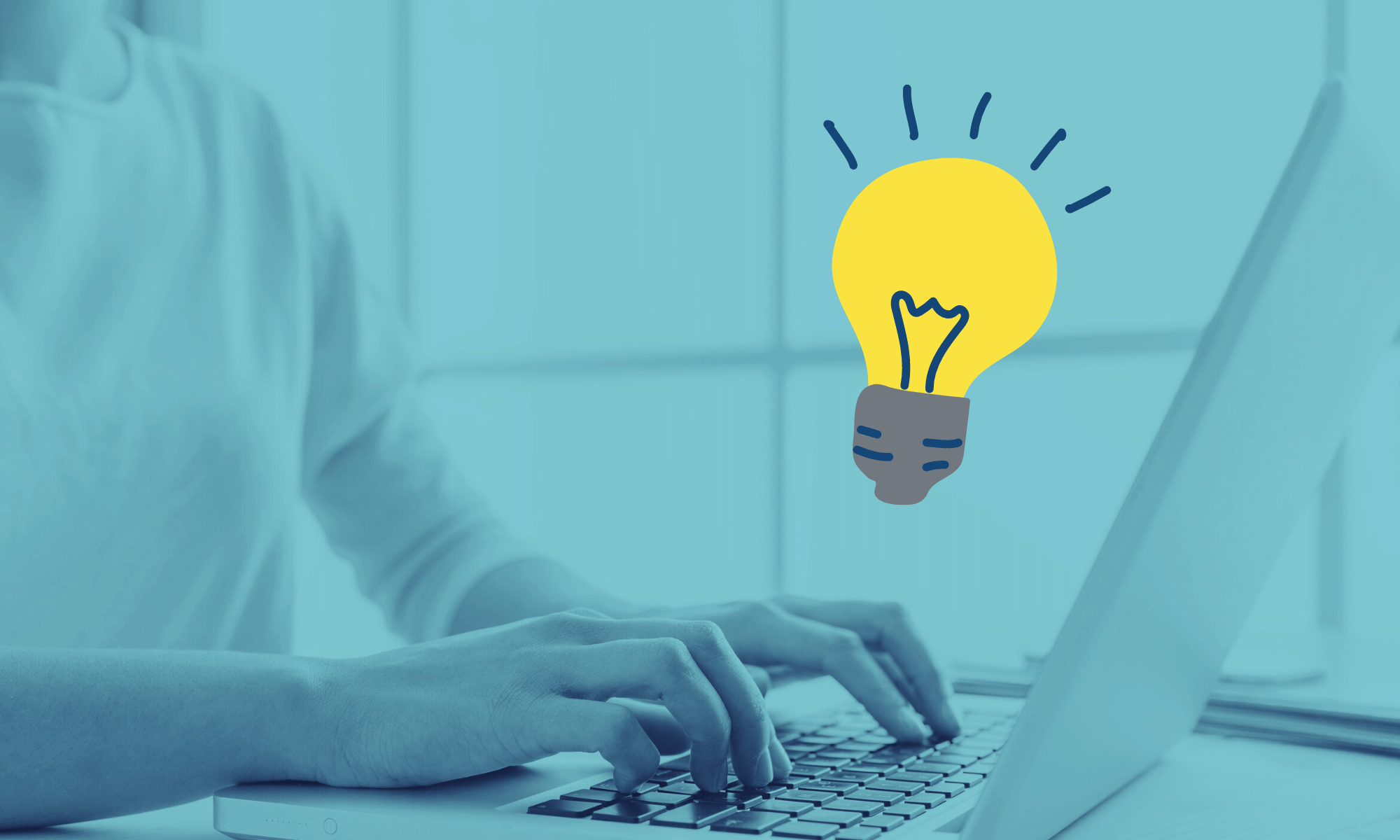We’ve talked in many of our past articles about the core of our content marketing philosophy: Target bottom of the funnel keywords — the terms people who are actively shopping for your product are already Googling — because those lead to more demos, trials, and form submissions than your typical top of the funnel, “awareness” type content marketing.
(If you haven’t read about our approach yet, you can do that here: Why You Should Focus on Bottom of the Funnel First to Drive Signups.)
But when you have a new, innovative product that Googlers may not even know about, finding bottom-of-the-funnel keywords isn’t as straightforward. And you can run out of ideas quickly.
So, what do you do then?
Let’s talk about what we did for our client who offers text-based video editing software with a truly innovative feature: It lets you edit video footage by editing its transcript.
Defining the Client’s Product & Its Users: Who Would Use This Software & How Our Product Would Benefit These Googlers
Our client’s unique video editing software lets users accomplish many of the same things you can do in other editors, like cut footage, make video clips, combine videos into highlight reels, and add captions to videos.
But it’s innovative because it ditches the traditional method of timeline-based editing that you see in every other popular editing software — for example, think about an editor like iMovie where you have to cut and crop video at the precise second so it flows smoothly — and instead, delivers interactive transcripts you can use to edit your video footage.
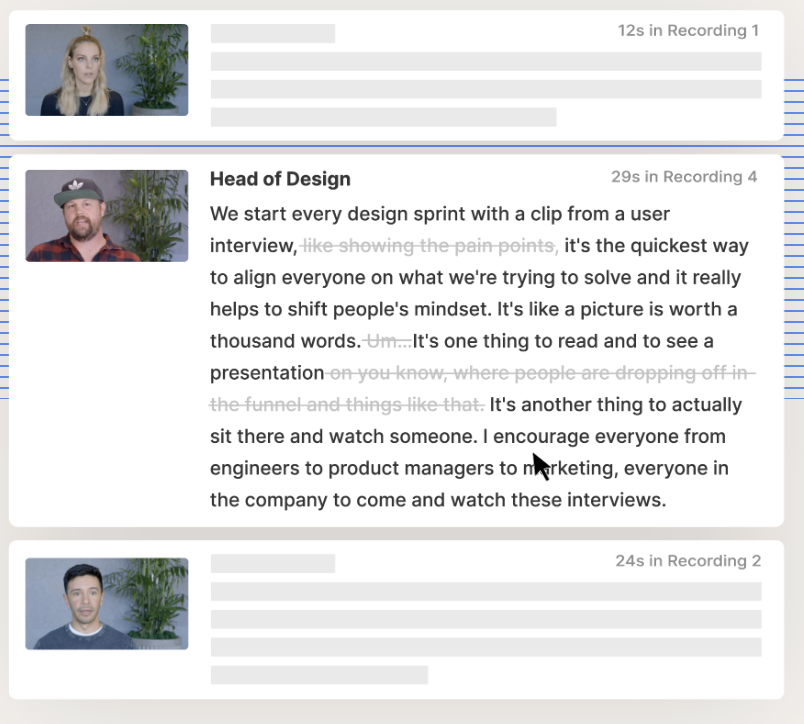
Here’s how it works: You upload your video file, their product transcribes your video to text, and then — this is the core innovation — you can edit the video just by editing the text of the transcript!
Yes, that’s right. You edit out content by striking through words, create video clips by highlighting text, and make video reels by dropping clips in order.
This method of video editing makes it possible for people who aren’t experienced editors to leverage video in their personal and professional projects.
Strategy Problem #1: It’s not a normal “video editor”
This is really cool because it makes video editing easier and more accessible.
But that’s where the content and SEO challenge comes in.
It’s not a traditional “video editor”. So people Googling “video editor” or “best video editors” aren’t really looking for this product. They’re looking for tools like Final Cut Pro or Adobe Premiere Pro.
Our client’s tool doesn’t have those same features — you can’t add a bunch of video effects, sound effects, music, or control absolutely every detail of the video to turn it into a fully produced movie, for example. It doesn’t do all that. So if we targeted search terms related to traditional video editing, it’d be hard for us to convert that traffic because it doesn’t quite have the features that most people are expecting when they Google “video editor.”
Instead, our target audience and target use case is more specific: Since our innovation is that you can quickly edit videos by editing the text of the transcript, it’s meant for teams that have footage with dialogue. In particular large amounts of dialogue — think interview footage, meeting recordings, podcasts, and webinars. So this leads to the following target customer segments:
- Marketers working with tons of customer interview footage.
- User researchers trying to distill down hours of user interviews into key clips.
- Documentary filmmakers making their initial rough cuts from several interviews.
But then, we also have this secondary pain here: Even if we do find BOTF keywords that are more relatable to our client’s product, is there an actual chance for a conversion?
We have to think about our client’s product, what it does, and ask: Does our product realistically solve this person’s pain point? Are we a good contender for this Googler?
If the keyword doesn’t fully make sense or align with our product, or we can’t really see a Googler signing up for a trial with us, then we have to add a layer of specificity (more on that below).
Strategy Problem #2: There isn’t a ton of search demand for “edit video by editing text”
This leads to the next big content strategy problem: There isn’t a massive keyword landscape for the exact things this editor does, like “editing video like editing text,” or even “software to create rough cuts of documentaries.” The reason is universal for genuinely innovative products — people don’t know a tool like this even exists, so they’re not searching for it.
Instead, they just accomplish these tasks through other (worse) means now: Video editors expect tools like Adobe Premiere Pro, and researchers expect transcription software like Rev. They’re not used to something that brings the both of them together to speed up the usual processes.
That said, our client’s text-based video editing software isn’t entirely in a category of its own. It solves the same pains as other video editors and transcription sites, but it solves them in a new way.
And our client’s product eliminates many of the challenges with the traditional transcription and video editing tools: Interactive transcripts provide a more efficient way to do video analysis, and text-based video editing is a super fast, easy alternative that allows anybody to work with their footage.
In other words, our client’s innovative software solves real pain points — and anyone who’s read Grow and Convert knows that if your product solves for real pain points, then the door is cracked open for Pain Point SEO.
Choosing Relevant Keywords to Cover All of Our Bases
Because we can still execute Pain Point SEO, the goal of choosing keywords for this client was still the same as everything we talk about on our site:
Find bottom of the funnel keywords — which, to refresh, we can define as, terms that indicate buying intent — then move to mid-funnel keywords that indicate the searcher has a pain our product solves.
Specifically, we could target:
- “Best product” keywords, with a layer of specificity tied to our product’s feature strengths.
- Alternative guides and competitor comparison posts.
- “How-to” style keywords where we have an excuse to talk about our product.
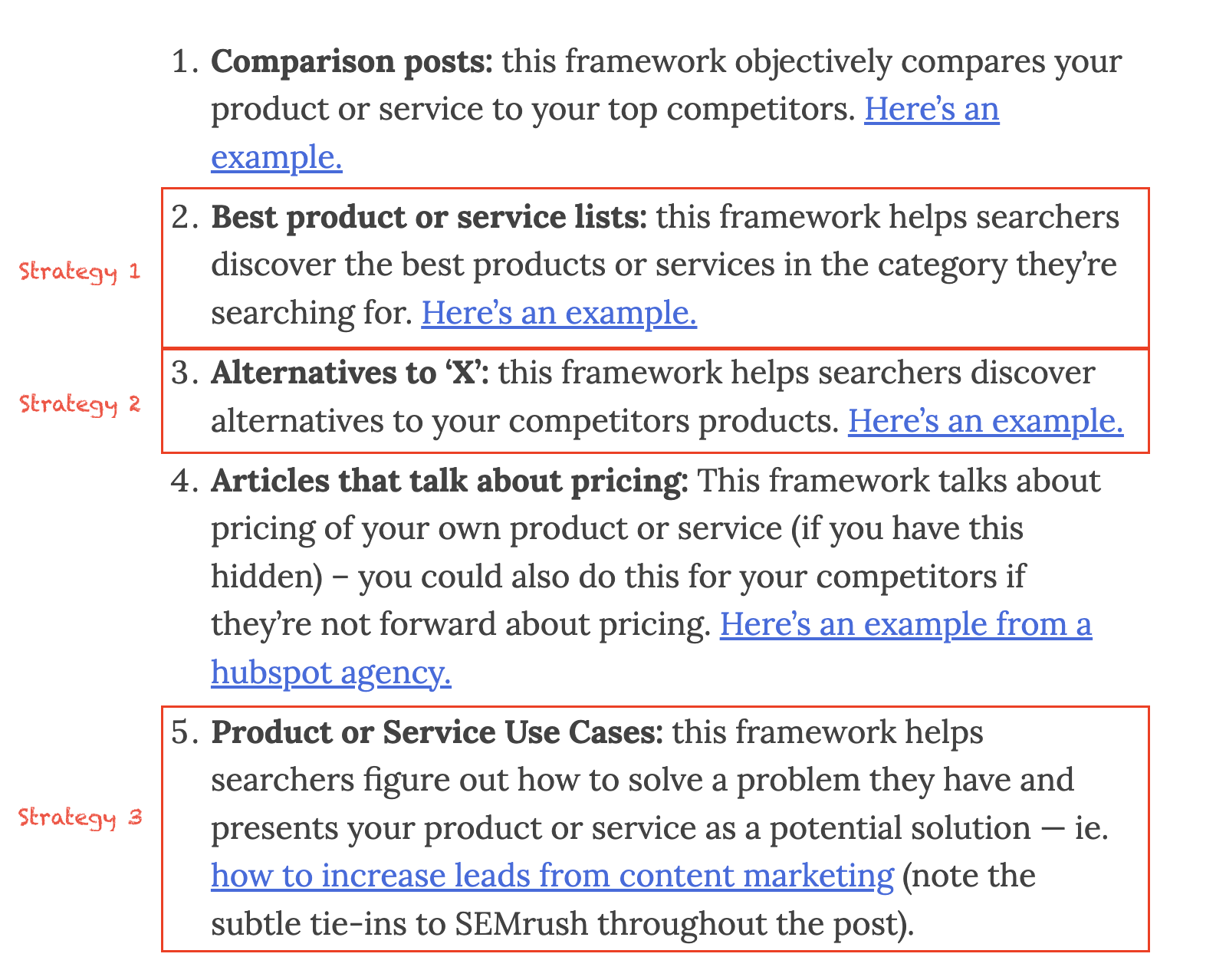
Let’s look at the three strategies we used to do this.
Strategy #1: Bottom of the Funnel Keywords with a Layer of Specific Detail
As we mentioned in Strategy Problem #1 above, our client’s product isn’t quite the same as what people expect when they search for most “video editing” search terms.
Our first solution was to think about product-related terms that relate to video editing, and add a layer of specificity that ties back to our product. For example, a keyword like “video editing software” is made more specific to our product with just the addition of “online” or “collaborative.”
Some of the first bottom of the funnel keywords we prioritized were:
- Video text editing: This was as close as we could get to a keyword that seemed exactly in line with what our product offered.
- Online video editor: Our video editor is entirely online and this KW gives us an opportunity to talk about the benefits of cloud-based storage, sharing, and collaboration.
- Collaborative video editor: This user needs a tool that allows for collaborative video editing, and our platform has features to make online collaboration on video projects fast and easy.
Notice there is a specific value piece in each of these keywords — Video text editing; Online video editor; Collaborative video editor. These all give us an opportunity to sell unique aspects of our software (on top of its innovation).
Not to mention, these were all keywords that we noticed our competitors rank for — so we saw opportunities to introduce our product in these spaces and pitch our new, more modern solution.
Writing Tactic: Talk About Product Differentiators Early and Clearly in BOTF Posts
When we wrote these posts, we also made sure the titles and intros immediately state our innovative solution, so readers have an idea of what our product does before reading. This way, readers can judge whether or not they’re interested before engaging with our post. If they’re not interested or don’t think they’re a fit for our solution, they won’t click in and leave.
For example, our online video editor post was titled, “Online Video Editor | Edit Your Videos with a Transcript” — blatantly describing how our platform lets you edit videos. Then, our introduction looked like this:
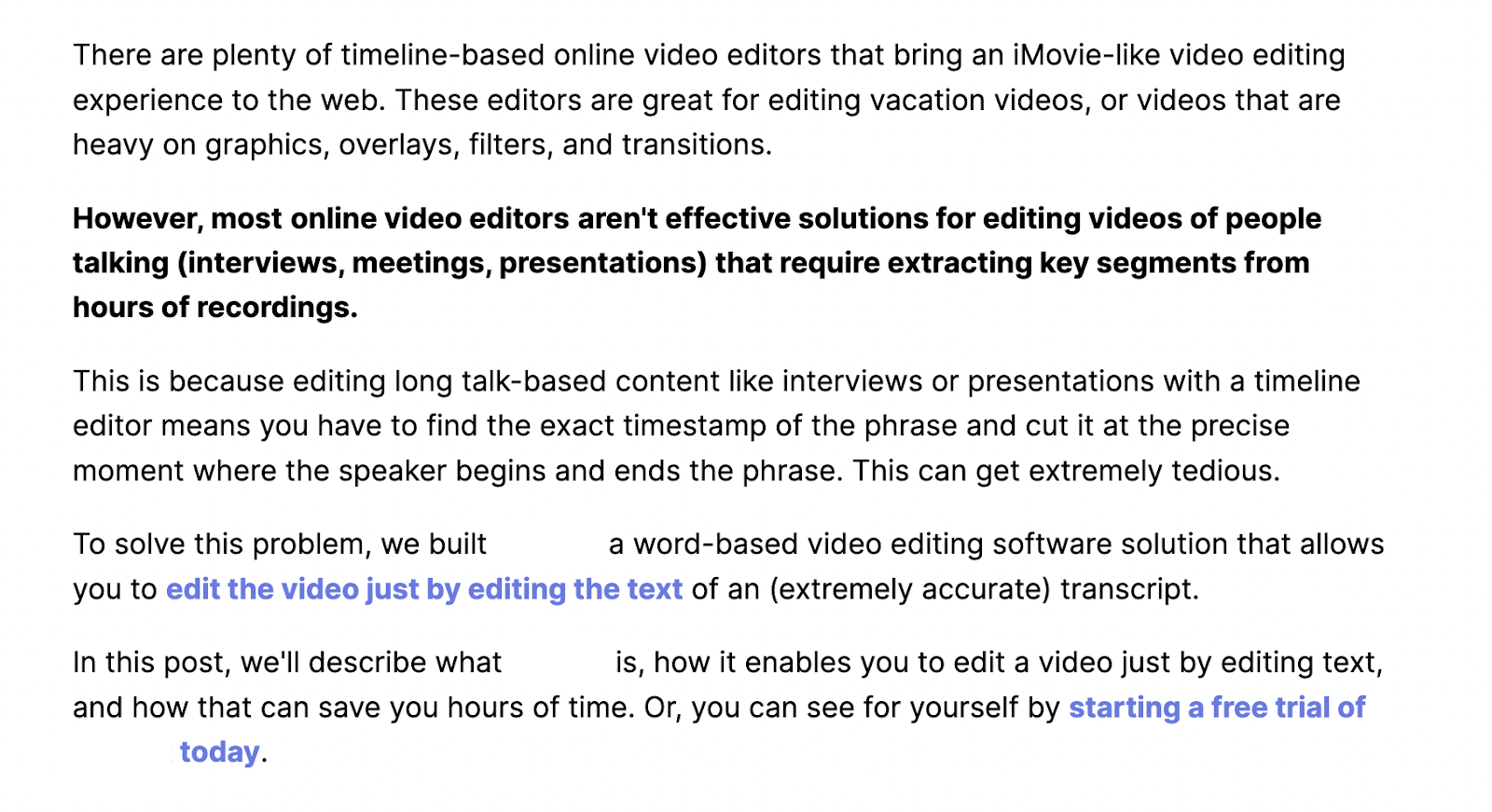
We directly call out the traditional method (timeline-based editors like iMovie) and mention its strengths, but then we describe the challenges with it (have to find the exact timestamp and cut it as the precise moment) and how our solution solves that.
We also had a competitive advantage targeting transcription keywords because transcription is just one aspect of our platform, and most people who are transcribing video footage are using the transcript for other things (like analysis or editing). So we were able to tie those pieces together and position ourselves as an “all-in-one” solution.
For example, our title for “video transcription software” was “Best Video Transcription Software (& Tools to Use Your Transcripts)” so it was apparent to anybody who was finding our post in the search results that we offer transcription and features to work with transcripts. So those users who need more can self-select into our post.
In summary: We did end up targeting similar keywords as traditional video editing software or transcription software, but we found keywords that included little product and benefit-specific details so it’s more natural to pitch our client’s product. Finally, when writing these posts, we very quickly and clearly (in the titles and intros) highlighted the innovation of our client’s product and exactly how it contrasted with existing tools. This sets the reader’s expectation for a deep dive in the rest of the post on our alternative solution.
Strategy #2: Closely-Related Competitor Keywords
Playing off the idea of targeting specific BOTF keywords, we also looked at competitor keywords when researching opportunities to introduce our product. Because (like we said earlier) although our client’s video editing software is innovative, it’s not a completely brand new software product — it still competes with traditional video editors and transcription sites.
So we look at those video editing software and think about the tools that are most comparable to our solution — for example, editors that let you make the same types of clips or highlight reels, other editors that are online, or have storage options or collaboration features, etc., and target them.
For example, “Rev alternatives” was one we researched early on because Rev is a popular transcription site. But we also found another text-based editor that has a handful of similar features as our product, so we targeted that “alternatives” keyword. This actually turned out to be our top-performing post with 32 organic conversions in 9 months, but we’ll talk more about results later.
Although there aren’t an enormous amount of competitor keywords to target when selling an innovative product, there are still chances to sell against the tools your (potential) customers are currently using or considering. Squeeze what you can from the competitor category.
Strategy #3: Mid-Funnel Pain Point Keywords
Then comes our mid-funnel, pain-point keywords that let us introduce text-based editing to Googlers who are (1) searching for something specific to our product and (2) have pains that we solve. These keywords are one level up in the funnel — so they might not have as strong of a conversion rate as BOTF keywords — but they’re still not completely top of the funnel and they are specific enough to our product that it makes sense to talk about it as a solution.
These “how to” style keywords are our bread and butter when doing content marketing for innovative products because it lets us introduce new solutions to Googlers who are perfect candidates for them (and aren’t already searching for one product or another). They just have a problem and want the best way to solve it.
For example, think about the keyword: “how to edit an interview video”.
The person Googling this could be a researcher that wants to edit out content from interview videos, or a marketer who wants to make video clips from customer interviews to share on social media. That aside, we can very reasonably assume this person doesn’t have video editing experience or a video editor they regularly use (because why would they Google this if they were a video editing pro), but they have footage that needs editing.
Now, this term doesn’t necessarily mean this Googler is looking for software. It’s not a BOTF keyword like “collaborative video editor” or “Rev alternatives.” This searcher is probably thinking they’re going to end up with articles showing them how to edit an interview video with normal video editing software like Adobe or iMovie.
But the search term indicates this Googler has a problem that we solve. So it makes sense to talk about our product. We can make the case for our product here because it’s an editor specifically for dialogue-based videos and it has easy video editing tools that you can use with zero experience.
The main point? There’s a chance of this searcher converting and buying our solution.
This is what is transformatively different about doing content marketing this way vs. chasing top-of-the-funnel keywords with high search volume — like “video editing” — in hopes that it’ll rank and make its way to the right audience.
- Targeting high-volume, TOF keywords is more competitive; these keywords are harder to rank for so you might not make it to the first page of Google for a long time (if at all).
- These keywords are too broad. Somebody searching “video editing” may not have any intention of buying a product. For all we know, this could be a student doing research on video editing methods and learning about the basics of video editing. Or, they could be wanting to learn about video editing on YouTube, or how to make music videos. And we don’t help in those situations. So, you need to be more specific.
In contrast, the “how to edit an interview video” keyword is specific to editing interview videos (which are dialogue-based) and suggests the Googler needs a product, service, or other suggestions to help them achieve that goal.
And our video editor is genuinely a great solution for this Googler because:
- The platform is designed for dialogue-based videos like interviews.
- The interactive transcripts let you search video footage by spoken word so you can easily search and find the moments you want to clip (or the ones you want to edit out).
- Transcripts also make the entire review process faster — you can make videos from interview content really fast.
- It requires no video editing experience. As we said, a video editing pro would never Google this.
When writing this article, we wanted the title to reflect our ease of use: “How to Edit an Interview Video in 5 Simple Steps.” We started our introduction by addressing the types of editors searchers may be familiar with, explaining why they’re not the best for somebody who doesn’t have a lot of video editing experience, and introducing our platform, instead.
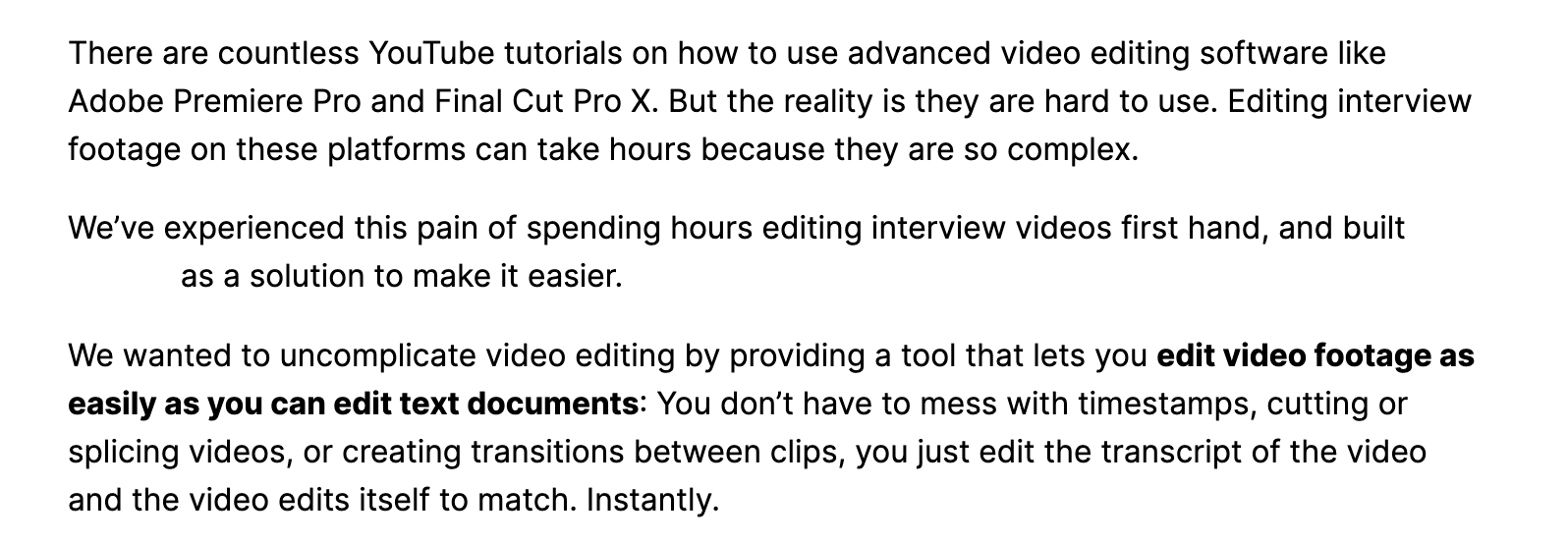
Example #2: “How to Edit Video Fast”
Another specific “how-to” keyword we targeted for this client was “how to edit video fast” because that’s the entire premise of text-based video editing — it’s fast and easy.
(On that note, it’s worth mentioning that “easy video editor” was another BOTF keyword we prioritized during our engagement.)
Somebody Googling “how to edit video fast” isn’t necessarily shopping software. But we can assume that this person likely falls into one of these buckets:
- They are a beginner video editor and want to avoid complicated editing software.
- They are an experienced video editor and want to improve their methods to speed up editing.
Our solution can work for either group because it has easy-to-learn editing tools, but is still advanced enough to integrate with other software and support professional editors who need to distill a large volume of content super fast.
We leveraged this post to explain that our client’s tool was specifically made to simplify the editing process and allow you to edit video faster. And we do that right in the introduction by explaining why traditional editors are tedious and why we had the idea for our product in the first place.
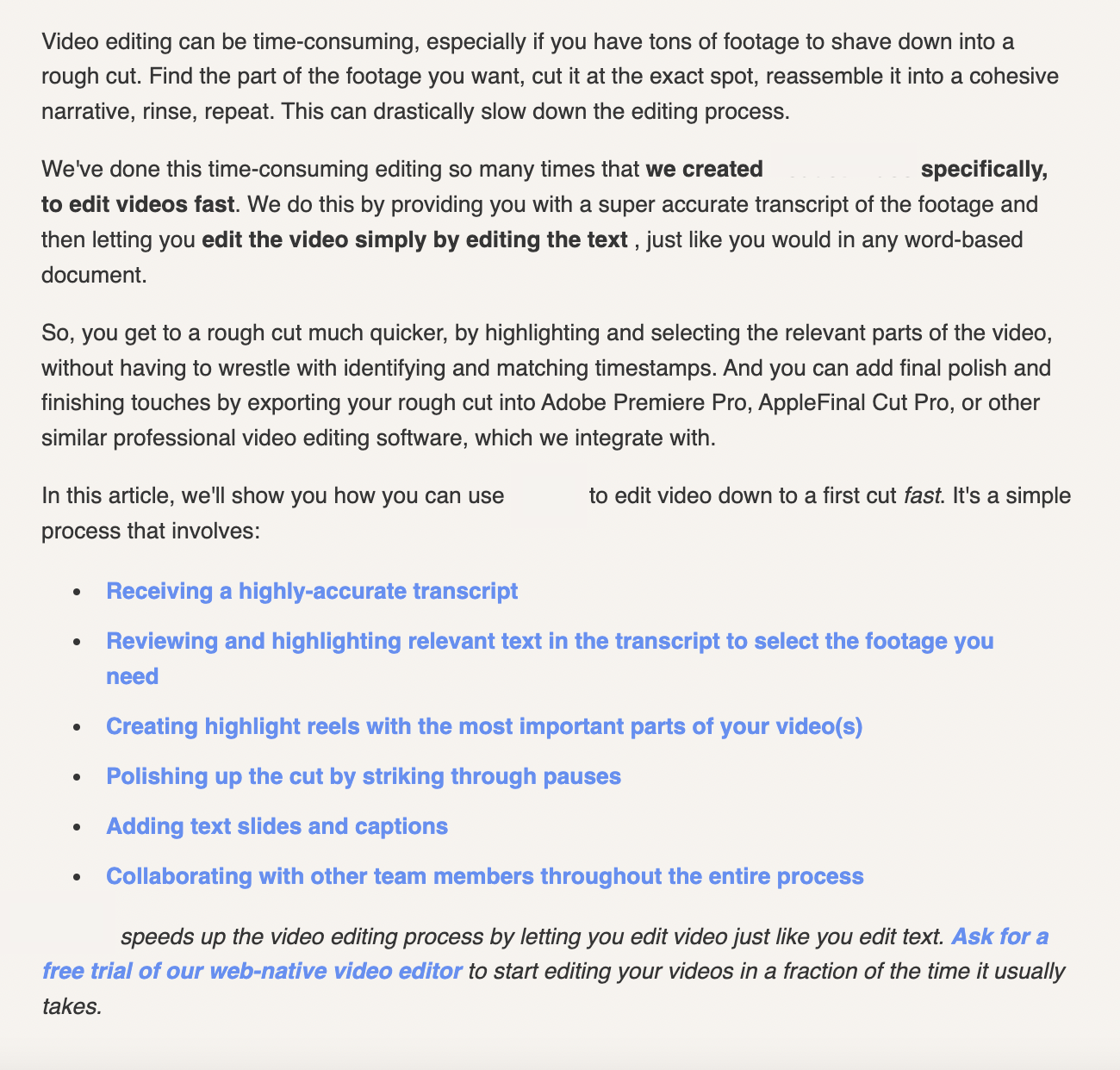
We introduce our fast solution (and the brief steps to use it) before the first header of the post, so readers know exactly what our video editing software does right off the bat.
Then, we spend the rest of the post explaining the simple steps to use our software — showing readers how they can quickly edit video by highlighting and striking through transcript text. We provide enough detail throughout so there’s no confusion about the process or how our product works.
In theory, readers can read our post, click to start a free trial, upload their recording, and instantly get started. This also appeals to somebody who wants a fast solution.
Example #3: “Rough Cut Video Editing”
Another example we can use to demonstrate these how-to, pain-point-based keywords is our “rough cut video editing” post. The term “rough cut video editing” is pretty top of the funnel because this Googler could be just wanting to learn about rough cut video editing and what it is.
However, “rough cut” is not a super common term outside of the video editing realm. So this person most likely has some familiarity or experience in video editing. And “rough cut video editing” is more specific than just “video editing” — it suggests this Googler wants to learn about a specific part of video editing: distilling footage down to a rough cut (a.k.a. Cutting content from footage, making video clips, and combining clips into a longer video). Finally, in our experience, there’s always a fraction of searchers who are searching a definitional term like this that really do want a tool to accomplish the task they’re searching for, even if they didn’t explicitly add “tool” or “software” at the end.
And rough cut video editing is exactly what our client’s product lets you do, and it’s easier than timeline-based editors like Adobe and iMovie (and other traditional editors these Googlers may know) because you can easily cut clips by striking through text, create clips by highlighting text, and combine clips by dropping them into a sequence.
We approached this post with both intentions in mind and titled it, “What Is Rough Cut Video Editing? (And a Simple Tool to Do It).” So we’re telling Googlers that we’ll explain what rough cut video editing is and give them an easy tool to do it.
Then, in the intro, we actually spelled out the traditional method step-by-step vs. our method, so readers could immediately see how much easier our process is.
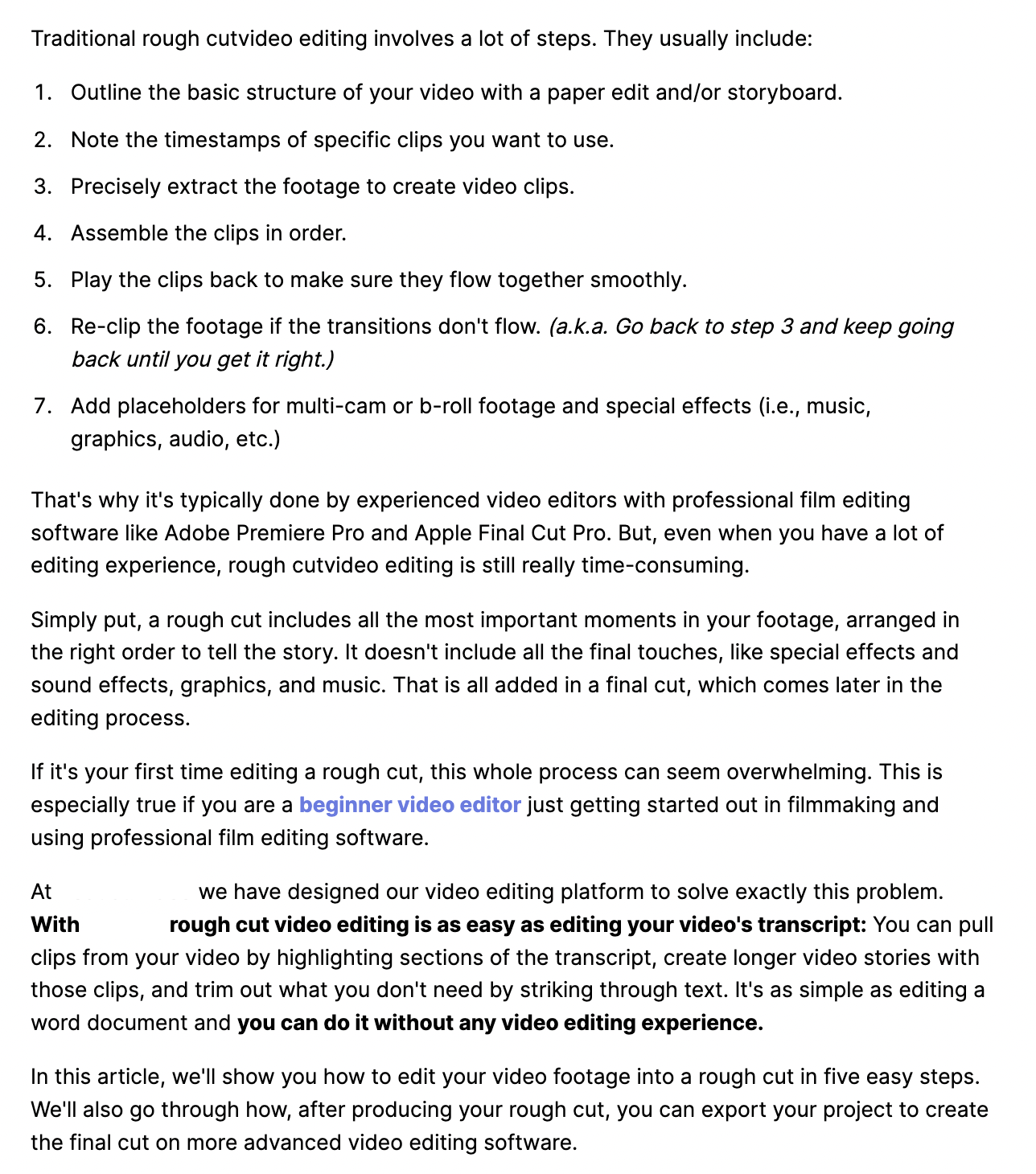
Then, by getting this out of the way in the intro and recommending teams use our editor as an easier solution, we have leeway to spend the rest of the post explaining how to use our software. So just like with “how to edit an interview video” and “how to edit video fast”, teams can learn about the solution, see how to use it, and immediately click the trial link to get started — without any extra training or resources needed. Again, Googlers can start and end their research on our blog post.
And it’s way more likely that they’ll convert — vs. if we just targeted video editing — because they’re looking for the specific kind of video editing that our platform does (rough cut video editing), and we can assume there are at least a fraction of those Googlers who want a tool to accomplish rough cut editing.
Non-Pain Point SEO Posts: Disruption Stories for Paid Promotion
Finally, outside of Pain Point SEO, we also wrote and promoted a few posts that had no SEO angle but instead just told the story of the brand, its history, and the why behind the innovation. Then, we promoted these with social ads. Publishing one of these was especially helpful in the beginning as we were waiting for organic traffic and conversions to build — it gave us the chance to get immediate traffic and conversions before our Pain Point SEO posts started ranking.
For these pieces, we still didn’t want to take the approach of writing a broad “guide to video editing” type post to educate and inform readers about video editing, in general. This was an opportunity to tell our “disruption” story and show people how we’re a better, more modern solution than the video editing tools they already know. We wanted something catchy and interesting enough to stop you when you’re browsing Twitter, but also something that still talked about the product, and thus could still generate conversions. So we wrote, “How and Why We’re Making Video Editing as Easy as Editing Text.”
We mention video editing so it’s apparent we’re talking to video editors but we specifically say how we’re changing up the norm so readers know what to expect before clicking into our post. (Again, if they’re not interested in this solution, they won’t click in and exit.)
We promoted this post on social for almost the entirety of our engagement and it brought in conversions each month — we saw 43 conversions from this single post over the course of 12 months.
Eventually, we even started to receive organic traffic from Googlers searching terms around, “video editing as easy as editing text,” and that post turned out to be valuable for both paid and organic conversions. It has a 9.8% conversion rate from organic traffic alone because it’s ranking for keywords so specific to our product — like “edit video by editing text” — and we’re the most obvious solution for the searcher.
The Results: 22 Page 1 Rankings, 120+ Conversions, and 120x Organic Traffic
In the entirety of our engagement, we published 31 blog posts and 22 of them landed in positions #1-10 on Google search — that’s more than 50% of posts ranking on page 1 of the SERP. And we saw most posts moved to the first page of Google in less than 3 months, which actually outperforms the 6-month “benchmark” we normally see. And our other posts weren’t too far behind; our average position for all blog posts is #9.
As a result, we saw a steady increase in organic traffic each month and had a balanced mix of paid and organic conversions.
Now, let’s look at how our posts converted:
- 43.6% of conversions were from posts in positions #1-3. Those had an average conversion rate of 1.7% (trial signups from pageviews). For example, the text-based editing “alternatives” keyword we found had a 2.62% conversion rate.
- 57.4% of conversions were from posts in positions #1-10. Those had an average conversion rate of 1.27%. Our “how to edit video fast” article converted at a 1.47% rate.
- The specific BOTF keywords had, on average, a 2.7% conversion rate. With posts like “video logging software” converting at 3.7% and “online video editor” converting at 1.85%.
- The mid-funnel, pain-point-driven keywords had, on average, an 1.06% conversion rate. Yet some posts had stand-out conversion rates; such as our disruption story, “video editing as easy as editing text,” converting at 9.8%.
This is why it’s so important to prioritize higher-intent, mid-funnel keywords over top of the funnel content when you run out of BOTF keyword ideas. Although these TOF terms may have a higher keyword volume and “appeal to the masses,” they convert at a much lower rate (0.5%) because they aren’t specific enough to attract those Googlers that (1) have an intent to buy, and (2) have pains your product solves.
Final Notes
In short, just because a product is super innovative or seems like it’s reinventing the wheel doesn’t necessarily mean you have to abandon Pain Point SEO or a BOTF keyword strategy. You can still target high-intent, product-related BOTF opportunities by (1) researching variations of keywords that are more specific to your product and its benefits, and (2) strategically writing titles and introductions to qualify the reader and convert them to your new type of solution.
The most valuable opportunities emerge when you think about the pain points that this new type of solution solves and the tasks it lets users accomplish. That’s where it makes sense to talk about our product as a practical solution, and where we have a real chance of converting.