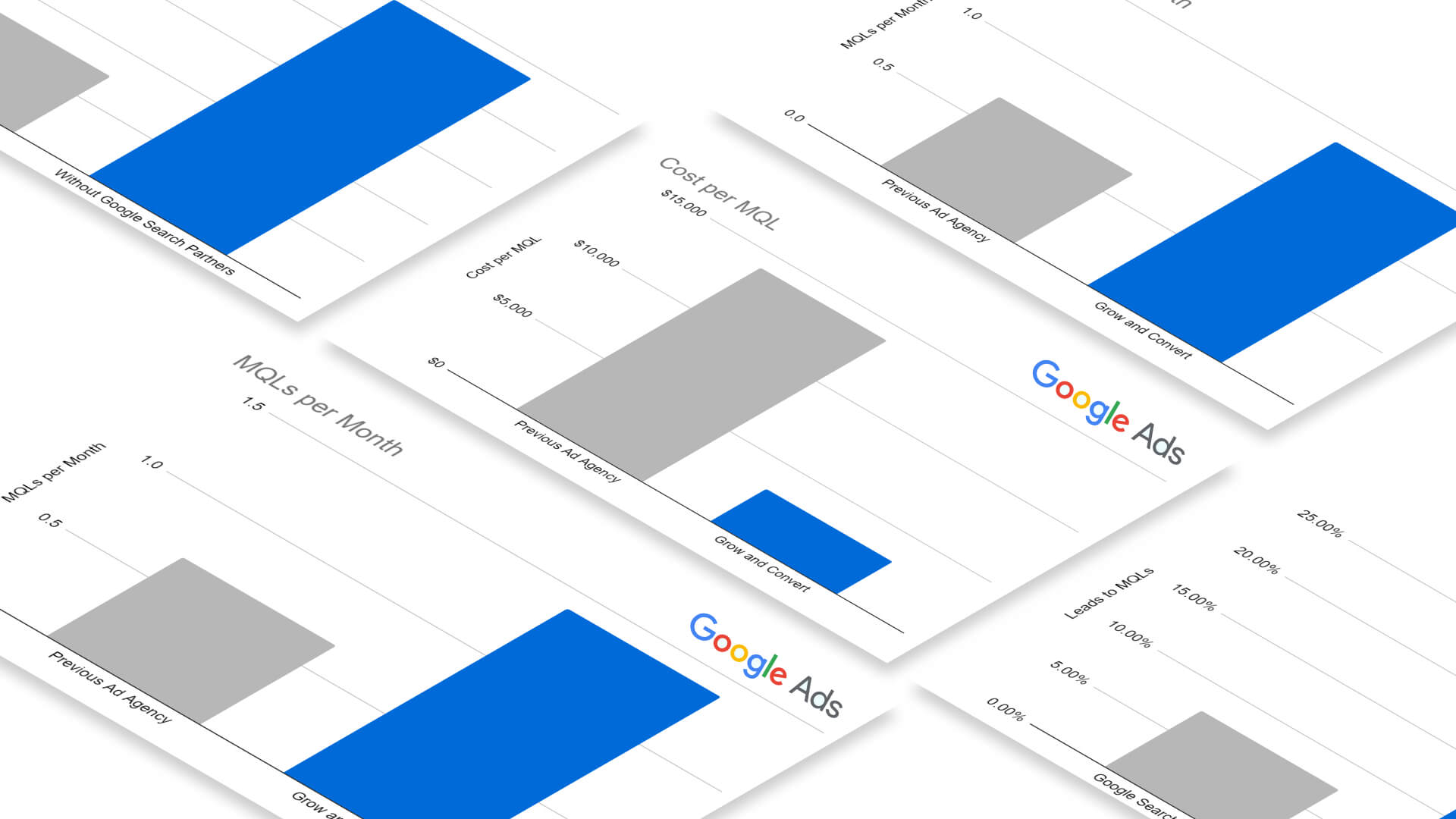As we outlined in detail in our article explaining the origins of our PPC service, over the past 7 years, we’ve seen two main categories of recurring mistakes in client’s Google Ads accounts that lead to poor return on ad spend (ROAS):
- Targeting keywords without buying intent. We’ve covered this extensively for organic search, and it’s just as true for paid search: If the keywords you target don’t have high buying intent, then the likelihood of generating conversions is quite low. Yet company after company, via a variety of mistakes in campaign set up (explained below) end up wasting ad spend on search terms without buying intent.
- Not being intentional or specific enough about how your ad campaign is set up. Even after choosing the right keywords, companies still end up wasting their budget because their account is poorly set up. This includes everything from having too many keywords per ad group to using automation tools like broad match or Search Partners. If each step of your ad campaign (keywords, ad text, landing page, etc.) isn’t carefully chosen by someone who knows your product and target market well, then you’ll likely end up wasting some of your ad budget on strategies that cause high bounce rates, low quality leads, and poor results overall.
In this article, we use a real client example to bring these mistakes to life and show our PPC services in action. Not only were we able to double the number of marketing qualified leads (MQLs) per month, but we also lowered the cost of those MQLs from ~$14,000/per lead to ~$3,400/per lead.
If you feel that your paid ad strategy could be performing better and want to see how we could help, get in touch. We’ll start with a simple audit of the ads account, point out what we think can be improved, and discuss if we think it can be a fit.
Results from the Previous Ad Agency vs. Our Results
Our client is an ecommerce development agency that handles long-term projects for businesses using the Magento and BigCommerce platforms. Their average client was bringing in $180,000/year in revenue and their goal was to sign new clients with an acquisition cost of no more than $8,000.
When we looked at the results that their previous ad agency produced, we noticed two major issues:
- In the last three months, they had only brought in 2 MQLs (for an average of .67 MQLs/month).
- Each MQL cost ~$14,000.
But, what’s interesting is that these poor results were masked by positive numbers:
- Leads over the past three months totaled 26 (even after filtering out junk leads, i.e., solicitous form fills rather than businesses who were actually interested in their services).
- Each lead cost ~ $1077.
- The average CTR was 6.25.
- Total impressions equaled ~55k.
Looking at these lead metrics, the ads look promising. However, we discovered that while they were driving leads with their ads, they weren’t quality leads (i.e., prospects that actually had potential to become clients and thus satisfied their MQL criteria). After filtering out prospects that didn’t meet their MQL criteria (because of size, industry, project needs, etc.), they were left with the 2 MQLs mentioned earlier.
So, we set out to increase the number of quality leads and decrease the cost of those leads. After implementing our PPC services for six months, these were the results:
- ~1.4 MQLs/month
- $3.2k/MQL
If we compare these results to the previous results, paid ads become a much more promising channel:
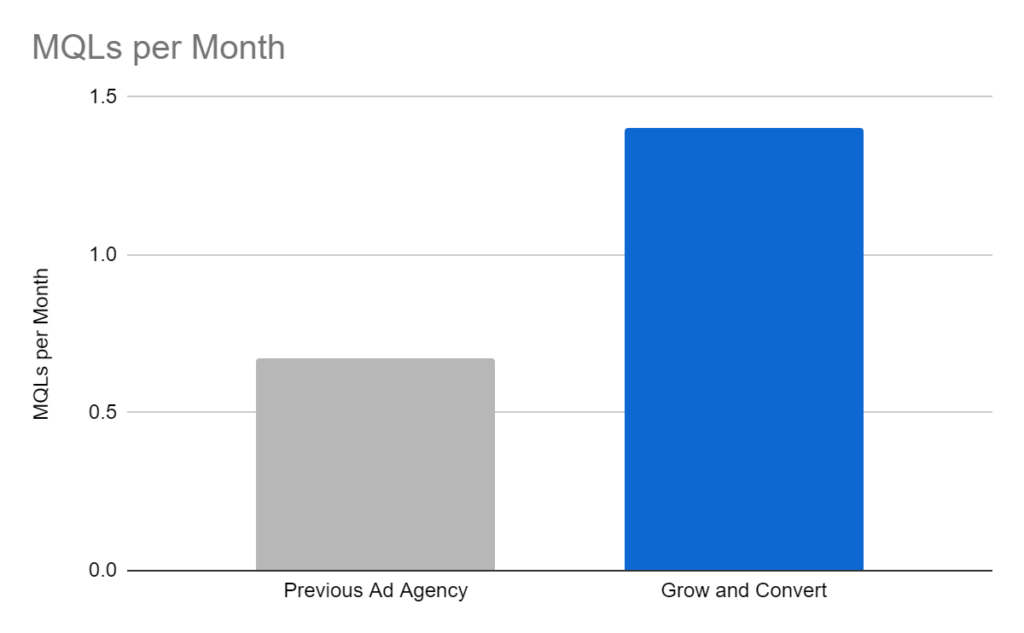
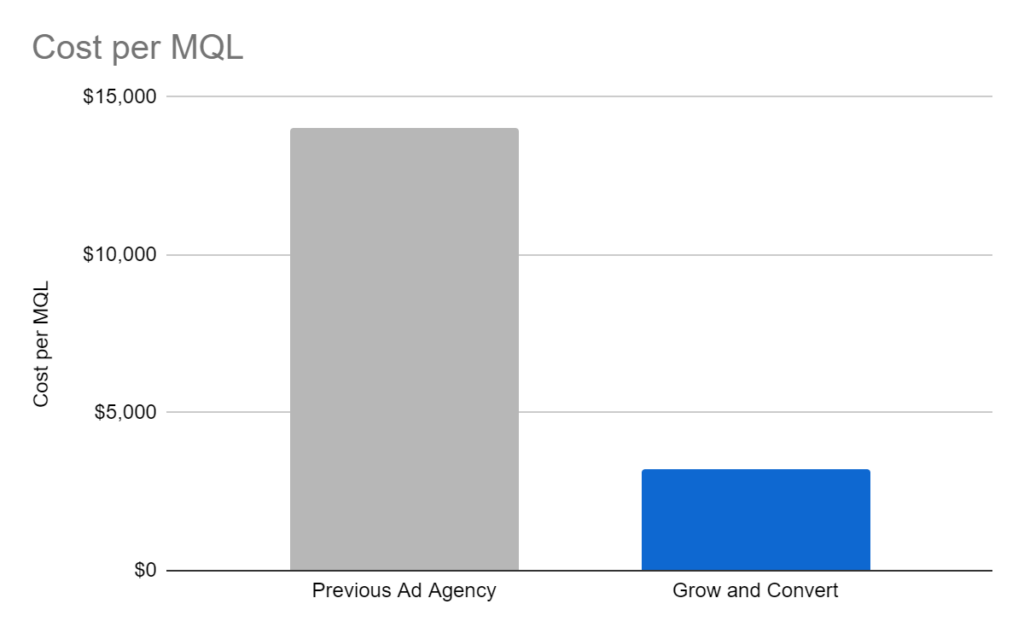
In the following sections, we dig into the main changes we implemented and why.
Focus on Keywords with High Buying Intent
Here’s an unsaid truth of the culture of the paid search world that leads to this extremely common problem of ad campaigns looking good on “up funnel” metrics but bad on “down funnel metrics”: When choosing keywords, many ad agencies prioritize keywords with low CPC and/or high search volume.
Of course CPC and search volume are important, but they shouldn’t be the deciding factors for whether or not to include a keyword. The buying intent of the keyword should. Otherwise you run the risk of being in the exact situation our client was: great click costs and lots of clicks but at the end of the day, not a lot of qualified leads or customers.
For example, one of the keywords our client’s ad agency was going after was ‘magento ecommerce platforms’. At first glance, this may look like a valuable keyword because it’s related to our client’s offering or at least something our client’s target market would be interested in. However, if you carefully analyze the SERP for this keyword, you realize that the searcher isn’t actively looking to hire a Magento development agency. Instead, Google believes this reader wants to know more about what Magento is and who it’s suitable for.
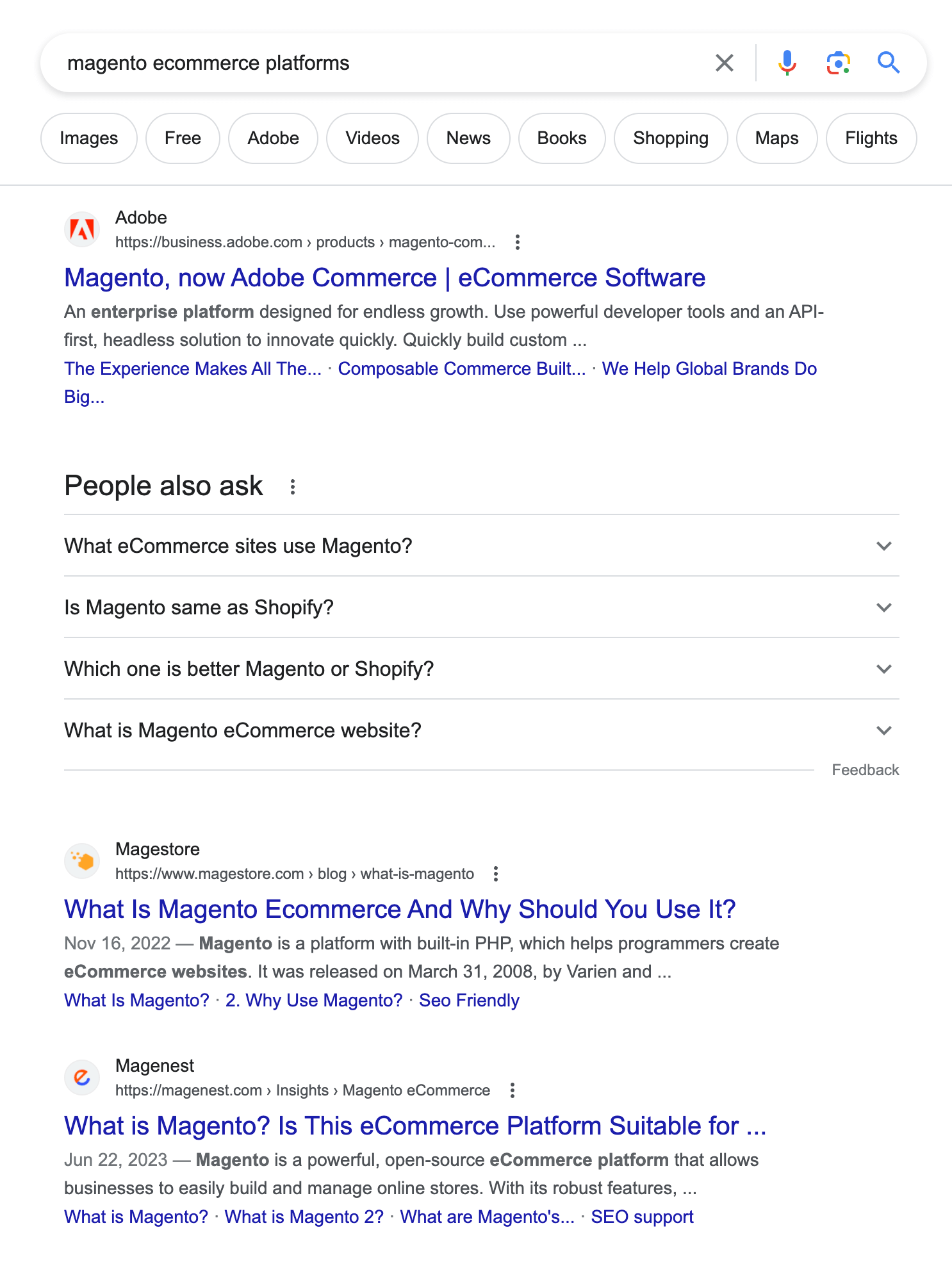
Unless the reader is actively looking to pay for the solution you’re providing, your conversion rate will likely be quite low (or nonexistent).
Because of this, our client was essentially throwing money at a keyword that had very little (if any) potential for driving quality leads in the immediate future. (Some ad agencies would argue that you could use this type of keyword to nurture the reader along until they’re ready to buy, but conversion rates from nurturing to actual closed deals are extremely low. So, if there are people out there who are ready to buy your service now, we recommend targeting those prospects first.)
Why Dynamic Search Ads Can Hurt Your Efforts to Choose a Valuable Keyword
You may be tempted to use Dynamic Search Ads (DSA), but we don’t recommend it. DSA is an automation tool provided by Google that chooses keyword groups, develops ad text, and connects those ads to landing pages for you. Using DSA, you’re essentially letting Google run your ad campaign with little to no input from you.
In our experience, DSA produces ad campaigns that aren’t truly relevant to your goals (e.g., targeting the wrong market), contain inaccurate information (e.g., advertising a service that your competitors offer but you don’t), and are poorly put together (e.g., ad text that doesn’t match the landing page or search term).
We get into more detail below about why it’s important to carefully choose the right keyword groups and curate your own ad copy and landing page combinations.
Use Phrase or Exact Match Instead of Broad Match
After carefully choosing keywords with high buying intent, we recommend using phrase or exact match types instead of broad match. All three match types are different ways for Google to decide which search terms (i.e., what the searcher is actually typing into the search bar) to include in a keyword group.
The screenshot below shows an example of different search terms that would be included under the keyword “lawn mowing service” for each match type.
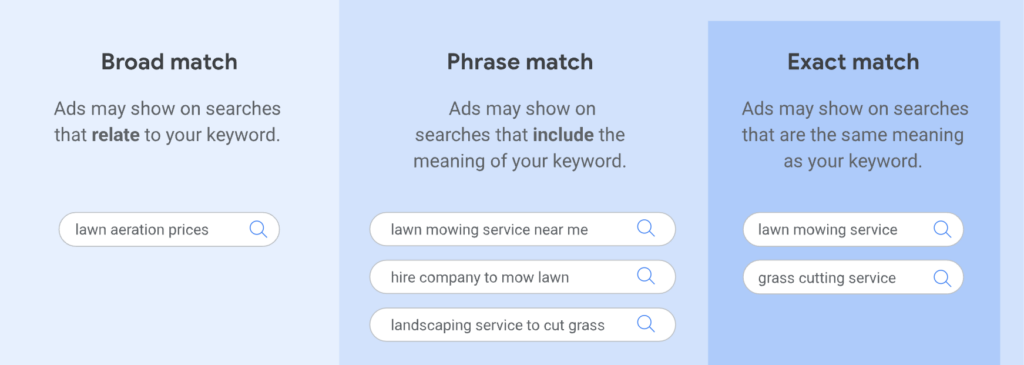
Broad match, as the name suggests, includes the widest variety of keywords, which is tempting to some advertisers. And, even Google recommends using broad match:
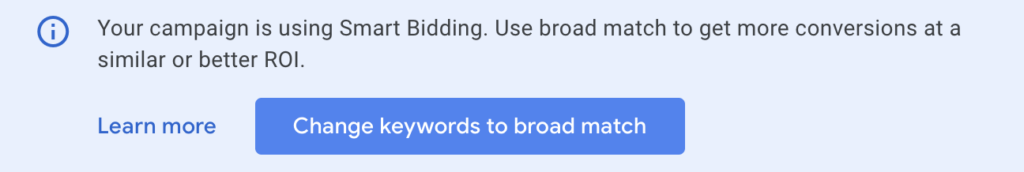
However, we never recommend using broad match.
To demonstrate why, let’s look at some of the search terms that were showing up for our client using broad match. The keyword was “magento agency”, which has good buying intent. However, using broad match, the search terms they were appearing for were terms such as:
- “Magento web” → Google results for this keyword suggest the reader wants to learn more about what Magento is. A business already on Magento who needs help developing some aspect of their site would already know this. Thus, not a good term for our client.
- “BigCommerce” → Again, the reader is looking to learn more about BigCommerce as a platform — not hire an ecommerce development agency.
- “Online marketing” → If you were playing a word association game, this term might make sense. But, it’s not even close to having the same meaning or intent as “magento agency”.
Obviously, a campaign that shows your ads on these search terms is going to waste ad spend on low conversion-potential traffic. But, be careful: Broad match is extremely common (we see it all the time in our paid search audits) because terms like these can often significantly lower CPC and improve those “up-funnel” metrics.
In contrast, exact match and phrase match types are very useful for focusing campaigns on the most relevant versions of those valuable keywords. These match types allow for readers to have slight variations in how they describe a service (or product) without changing the meaning. Here are some examples of the terms that would come up using exact or phrase match types with the keyword “magento agency”:
- Exact match: “magento development services”, “adobe agency” (since Adobe is powered by Magento)
- Phrase match: “top magento agencies”, “how to choose a magento agency”, “magento agency for {vertical}”
All of these search terms have high buying intent and are a good match for what our client offers.
Intentionally Structure Each Ad Group Instead of Using Automation
Even with carefully chosen keywords and only using exact or phrase match types, you’ll still need to be very intentional about how you set up each ad group in order to optimize for the highest quality conversions. Specifically, the ad text needs to directly relate to the search term and the landing page needs to directly satisfy the intent behind that search term.
This three tiered alignment (keyword → ad text → landing page) gives searchers the most cohesive experience and thus maximized conversion potential.
However, we rarely see this level of specificity in paid ad campaigns.
More often than not, we see general text that’s somewhat related to the search term but doesn’t actually include any part of the search term in the text and landing pages that are even more indirectly related.
Fixing this issue comes in three parts:
- Including at least part of the search term in the ad copy
- Choosing a landing page that satisfies the intent behind the search query
- Including fewer keywords per ad group
Next, we’ll look at examples from our client for all of these.
Including the Keyword in the Ad Copy
In order for a reader to click on your ad, they need to believe the ad will satisfy the reason for their search. While this may sound obvious, it’s often not given enough attention when creating ad copy.
For example, in the screenshot below, we see an ad that was created for the keyword “magento web design agency”.
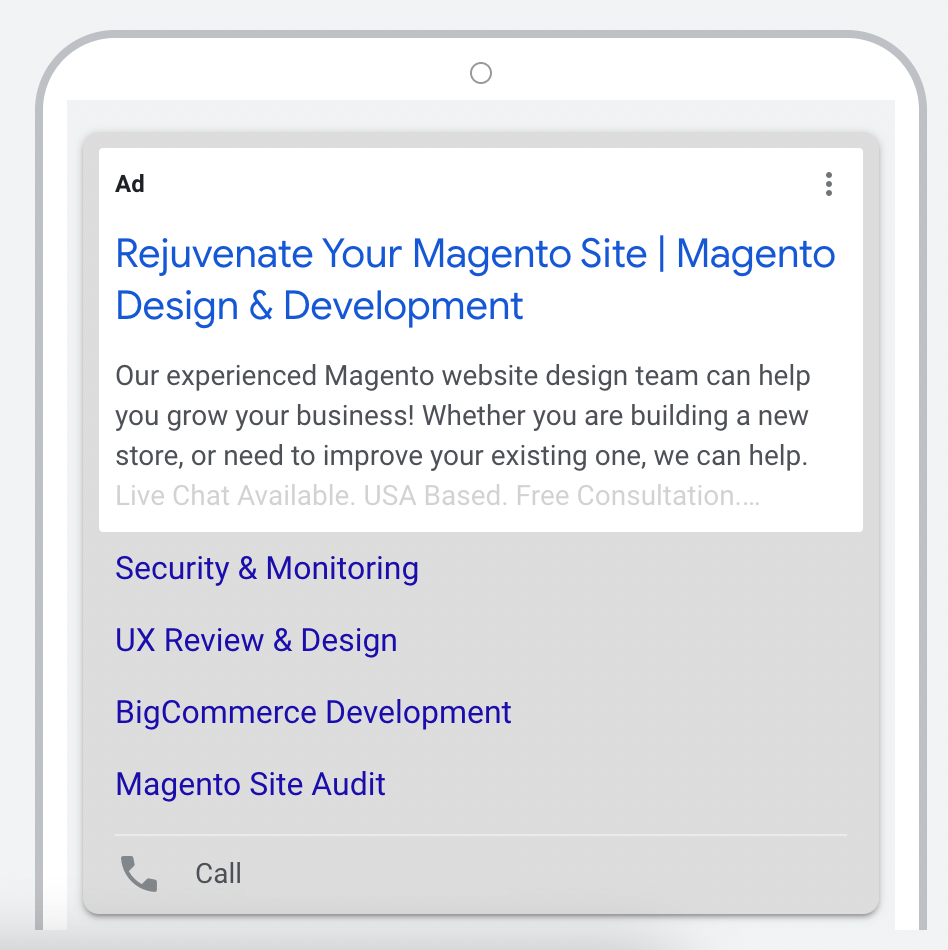
The first line of the ad copy includes a closely related version of the keyword — “Magento website design team” — however, the keyword isn’t included in the title or in any of the links below. So, while this ad was getting some clicks, we could increase the clicks by using the keyword in the title and in the links.
Carefully Curated Landing Pages
Returning to the example in the section above, the landing page for the “magento web design agency” ad had the title of “UX Review and Design”. Again, this doesn’t match the keyword.
In our experience, this leads to higher bounce rates.
Instead, we recommend choosing a landing page that not only includes the keyword in the title, but directly addresses all of the questions behind that keyword.
In this example, a landing page for “magento web design agency” would include:
- Examples of Magento sites that our client had designed
- A discussion of the nuances of how to design a Magento site
- How to choose the right agency for your website
Notice how this is more involved than simply sprinkling keywords throughout an existing page. The entire page would be carefully curated to address that keyword (what we call the specificity strategy). You can do this by either creating a new landing page or a blog post.
In order to include the keyword in the ad and create highly targeted landing pages, you need to limit the number of keywords in each ad group. We’ll cover that next.
Fewer Ad Groups per Campaign and Fewer Keywords per Ad Group
In order to put your money where it will be the most effective, you need to limit the number of ad groups you have in each campaign. Because your daily budget is set at the campaign level (rather than by ad group or keyword), some of your best performing ad groups may not get the spend they deserve if they have to share the budget with lower performing ad groups. If an ad group is performing particularly well, you may even want to give it its own campaign.
Then, you’ll also need to limit the number of keywords per ad group.
Google recommends including between 5-30 keywords per ad group, which might look something like this for our client:
But, in our experience this is too many keywords per ad group.
The problem is that you won’t be able to create ad text that’s relevant to all of these keywords. For example, if someone is searching for Magento developers and the ad text says something about BigCommerce developers, they are far less likely to click on the ad, much less convert.
Instead, we recommend limiting the keywords in each ad group to just a few, closely related keywords (and use phrase or exact match types):
All of these keywords have the same intent behind them, and, because we use Phrase and Exact match types, all the search queries will follow suit. So, the same, targeted ad copy would be enticing for all of these searchers.
Remove Google Search Partners
Google Search Partners is a feature that you can choose to turn on or off in your ad account. With Google Search Partners, your ads will appear in more places than just Google search including YouTube, directory pages, and search results pages within websites.
This feature is attractive to many advertisers — including our client — because it expands the reach of ad campaigns and the CPC rates are often much lower than when displaying ads on Google search pages. However, there are two major problems with using Google Search Partners:
- The quality of leads generated by Google Search Partners is often quite low (i.e., many leads are solicitous, aren’t looking for your services, or aren’t your target market). This is because your ads could be showing up almost anywhere. For example, someone searching for ‘top magento developers’ on Google is likely a good fit for our client because they’re most likely looking to hire Magento developers. Whereas, it’s much more difficult to discern the intent behind someone searching for ‘magento developers’ on an unrelated website (e.g., news journal, public forum).
- Google (not you) decides how much ad spend is spent on displaying ads via Google Search Partners vs. Google search.
These issues showed up clearly when looking at the results of our client’s ad strategy before and after turning Google Search Partners off:
- With Google Search Partners: 7.6% of leads became MQLs with total ad spend equalling ~$9k/month.
- Without Google Search Partners: 24% of leads became MQLs with total ad spend equalling ~$7k/month.
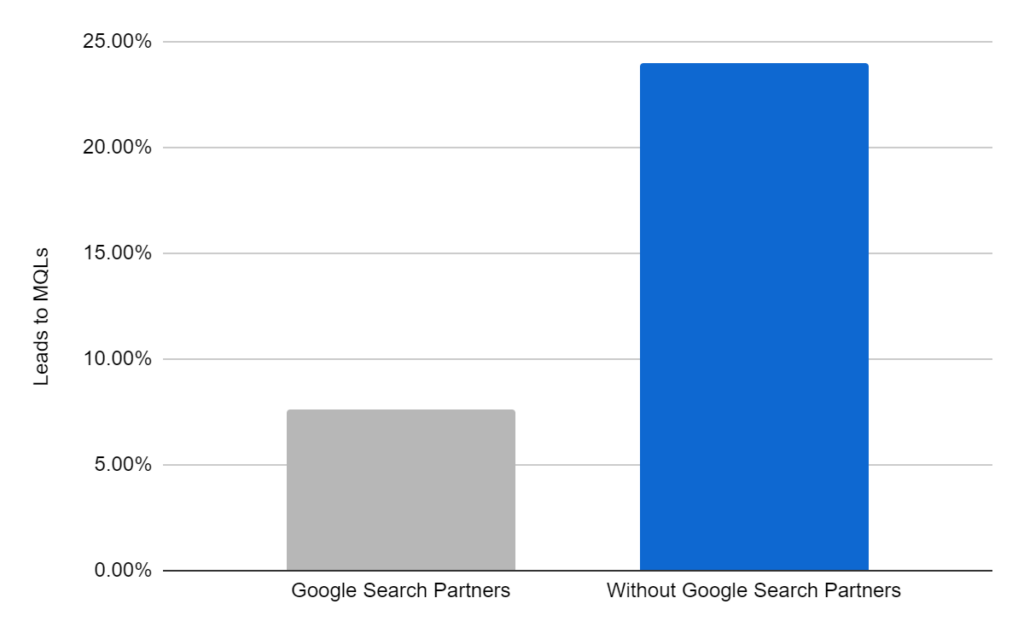
Additionally, it’s worth noting that these numbers were added up after removing junk leads, i.e., solicitous form fills rather than businesses who were actually interested in their services. Our client frequently noted that they also received far fewer junk leads and that the conversations they had with the qualified leads improved significantly after turning off Google Search partners.
Optimize Keywords That are Producing Leads
The last issue we saw with how our client’s previous ad agency was running their ad strategy was that they weren’t further optimizing the search terms and keywords that were working.
For example, both “magento experts” and “magento web” were search terms that appeared under the keyword “magento development”. “Magento web” received a few clicks, however, those clicks didn’t result in quality conversions. On the other hand, “magento experts” received one conversion from only one click and six impressions because the intent to buy is quite high.
Despite the difference in performance between these keywords, our client’s previous ad agency didn’t switch their focus the following month. Instead, they saw that “magento development” as a keyword was performing well and they left it alone.
It’s important to remember that looking at keywords that are performing well doesn’t give you a holistic picture of the account. As we saw above, you need to dig into which search terms are doing well in order to understand what’s working and what’s not.
Once you know which search terms are working, you can focus more ad spend and energy on those. This often means turning high performing search terms into keywords so you can optimize the ad copy and landing pages specifically for that term.
With this level of detailed attention, you’ll also be able to direct ad spend where it will be the most effective. In the previous example, they ended up spending over $1000 on “magento web” and only $44 on “magento experts”. Once again, the majority of their budget was going towards a keyword with little chance of driving quality leads even though the keyword was “performing well”.
Driving Quality Leads with Paid Ads
Since you have to pay for every click with paid ads, it’s essential that you have full control over where that ad spend is going and that you’re able to optimize your strategy for the metrics that truly matter: total MQLs and cost per MQL.
That’s why we take a very intentional, highly specialized hands-on approach to paid search campaigns — just like we’ve been doing for years with organic search.
To work with us, check out Our Paid Search Service page.