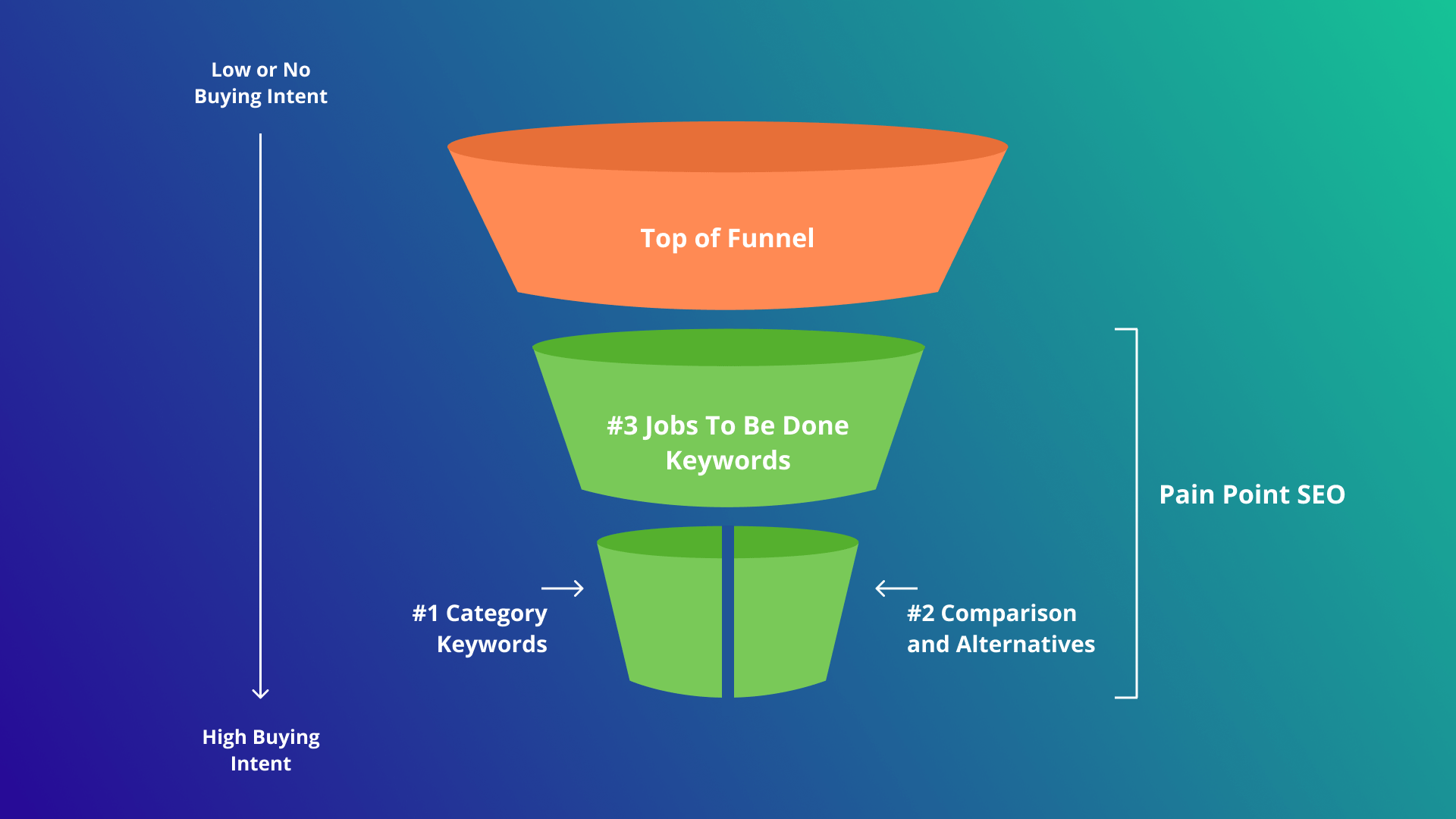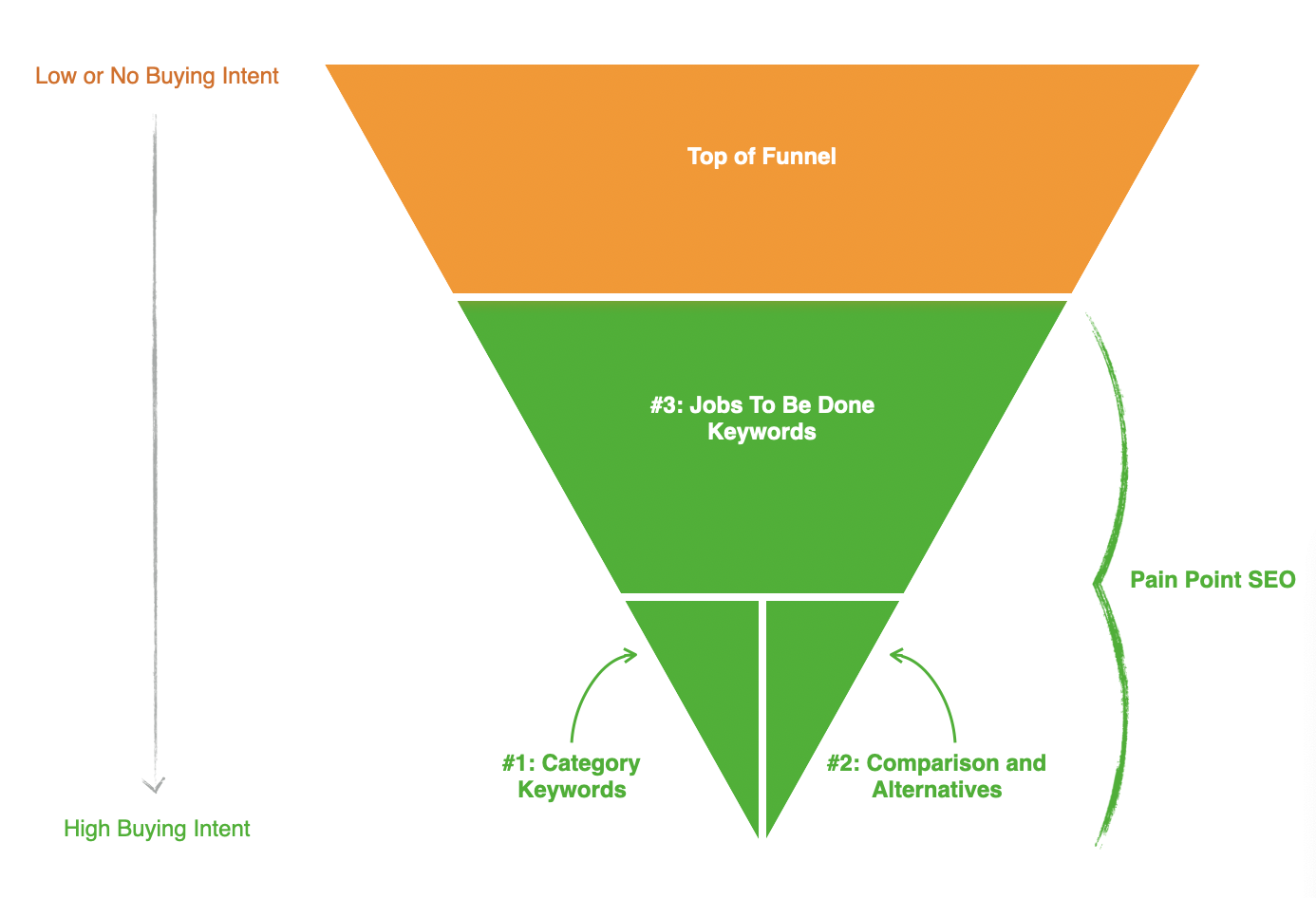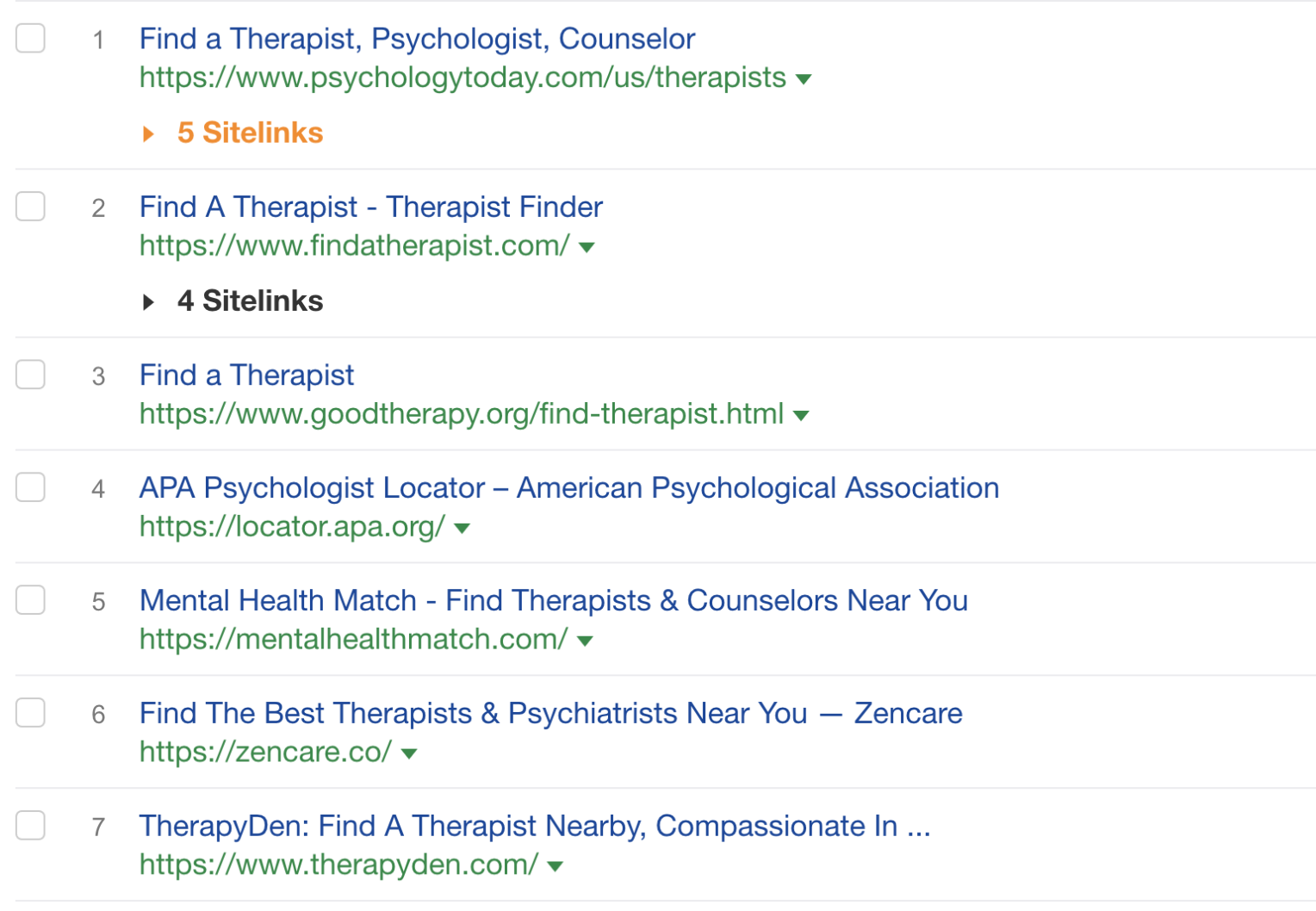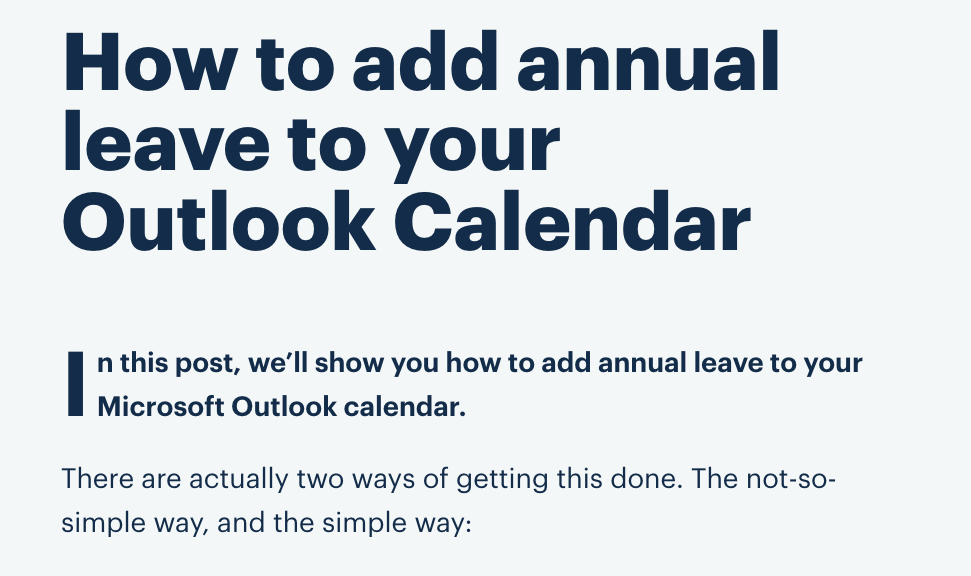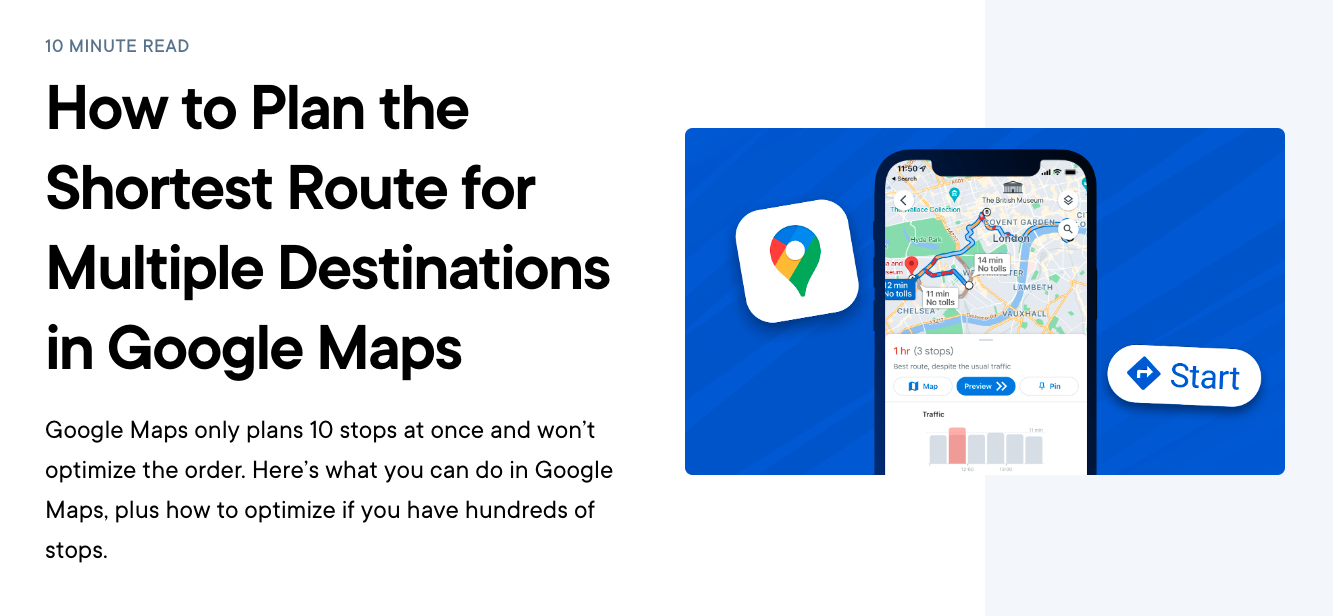This article was written by Matt Goolding, a content strategist with Grow and Convert.
As we’ve written about extensively, including in our foundational Pain Point SEO article, we always prioritize bottom-of-funnel (BoF), high-buying-intent keywords for clients—because we’re more interested in generating conversions from SEO and content than just traffic. To recap, Pain Point SEO utilizes three main content frameworks. The two highest converting frameworks are:
1. Category Keywords
These are keywords that indicate someone is simply looking for your exact product type or category. For Shopify, for example, these would be keywords such as ecommerce software or ecommerce platform, as well as all the variations on those terms, including solution, app, service(s), tool(s), etc.
2. Comparisons and Alternatives
- These are keywords where the searcher is comparing two or more products in your space. For QuickBooks, for example, these would be keywords such as quickbooks vs xero, quicken vs quickbooks, quickbooks vs freshbooks, etc. We might also tap into related searches that don’t contain QuickBooks and insert them into the conversation, for example honeybook vs freshbooks (vs quickbooks).
- If we were working with Asana, we could target keywords such as trello alternative, podio alternative, and monday.com alternative, as well as ‘alternatives’ variations—plus ‘alternative to’ and ‘alternatives to’ keywords. In some cases, people search for ‘competitors’ (e.g. asana competitors has 2k monthly volume).
And slightly ‘up-funnel’ from these two are jobs-to-be-done (JTBD) keywords.
3. Jobs-To-Be-Done (JTBD) Keywords
Jobs-to-be-done keywords are keywords that indicate someone has a problem that your product helps solve. Unlike the two frameworks above, the searcher isn’t explicitly searching for your product or a competitor, but they need to accomplish something. Their query indicates that it’s something your product can help with. The most common type of JTBD keywords are ‘how to’ searches.
For example, going back to the Shopify case, we’d look at keywords such as how to sell products online, how to add a shop to my website, or how to start an ecommerce store. There are several other options beyond these ‘how to’ keywords, too—which I outline in the rest of this post.
As you can see in the graphic above, JTBD keywords are more mid-funnel, so they don’t have the extreme buying intent of the first two frameworks—but they do unlock a much greater number of keywords/topics. Importantly, they’re still likely to drive conversions because people searching for them are indicating a specific pain point that you can solve.
This post deep-dives into how we think about JTBD keywords. I’ll introduce the different types of jobs-to-be-done keywords with several examples to make sure you don’t leave topic ideas on the table. Then, I’ll finish up with a final section about a more niche approach: combining jobs-to-be-done with competitors and alternatives.
What are your jobs-to-be-done keywords?
As we said above, JTBD keywords are search terms that indicate someone is looking to solve a problem or accomplish something that your product or service helps them achieve.
Although these queries don’t mention your product, your product category, or competitors directly—like Pain Point SEO frameworks #1 (category keywords) and #2 (comparisons and alternatives) do—they unlock a large number of keywords that still have buying intent beyond those first two frameworks.
We coined this name ‘JTBD keywords’ based on the famous jobs-to-be-done (JTBD) framework by economist Theodore Levitt and later popularized by a widely-shared HBS article by Clayton Christensen, Scott Cook, and Taddy Hall.
It’s fairly straightforward to get your head around this concept: You simply need to understand how your product or service helps someone achieve a desired goal. Then, when you’re selecting keywords to target, you think about that goal rather than the product itself.
(Note: Content marketing advice often recommends not talking about your product too much in blog posts. But we do sell our clients’ products in JTBD blog posts, often heavily. After all, the whole point is that JTBD keywords still have buying intent. What we’re talking about here is that when choosing the keyword, you look for terms that indicate the user has a goal that your product can help achieve. When you’re actually writing the article, you definitely need to sell how your product helps achieve that goal—in detail.)
The most obvious examples of JTBD keywords are ‘how to’ keywords. These exist for products or services serving basically any industry (B2B and B2C), for example:
- How to sell furniture online (est. 1.5k global monthly searches)
- How to do financial projections (est. 250)
- How to integrate technology in the classroom (est. 500)
- How to screen record with sound (est. 6.2k)
- How to start a vending machine business (est 7.2k)
- How to set up a trust (est. 4k)
- How to drill a hole in glass (est. 3.4k)
What’s often overlooked, though, is that you can look into ‘how to’ keywords without the ‘how’ attached—for example, keywords such as manage staff, hire movers, or find therapist.
In many cases, Google will default to the search intent it thinks is most relevant, for example the results page for hire movers is dominated by ‘how to hire’ posts. But there are exceptions. Find therapist, for example, brings up a list of posts and pages that target search terms like ‘find a therapist’ and ‘find therapists’:
JTBD keywords can also be different variations of ‘way(s) to’ keywords:
- Best way to manage multiple projects (est. 200 global monthly searches)
- Ways to conserve energy (est. 4k)
- Best way to file taxes online (est. 700)
- Best way to clean grout (est. 5.9k)
- Natural way to increase testosterone (est. 1.8k)
- Safest way to buy bitcoin (est. 1.8k)
- Best way to learn bookkeeping (est. 50)
- Easy way to clean oven (est. 2.2k)
- Best way to recruit employees (est. 250)
You can also look into ‘can you/I?’ or ‘should you/I?’ keywords. For example:
- Can you do your own taxes (est. 300 global monthly searches)
- Should I lease or buy a car (est. 3.8k)
- Can I manage my own rental property (est. 100)
- Should I install solar panels (est. 250)
- Should I hire an interior designer (est. 250)
People searching for this are trying to get something done, and they’re considering their options.
And finally, these ‘can you/I?’ keywords also link in with branded searches, which we discuss in more detail later in this article. For example:
- Can you use quickbooks for personal finance (est. 150 global monthly searches)
- Can you integrate shopify with squarespace (est. 30)
- Can you add grammarly to outlook (est. 20)
- Can you sync asana with google calendar (est. 20)
We treat these with more skepticism because a higher proportion of these people will already be using the product they’re searching for (hence less potential for conversions, because they’re either already committed to something else or they’re already your customer).
But they’re still worth considering for two reasons:
- If it’s your brand someone’s searching for, they might be doing their final research about a specific use case before deciding whether or not to buy, and they may just need another nudge to be convinced that it’s the right choice.
- If it’s not your brand they’re searching for, the product they’re using right now might not be able to do what they want. If you’re a competitor, this gives you an opportunity to explain how your product would solve that pain point for them, if they switched. (More on this approach in the second half of this post, which explains how you can combine JTBD with competitors and alternatives).
So, in summary, most of the best JTBD keywords will be:
- ‘How to’ keywords (and variants without the how, such as find therapist)
- ‘Way(s) to’ keywords
- ‘Can you’ or ‘can I’ keywords
- ‘Should you’ or ‘should I’ keywords
How to find JTBD keywords
Unsurprisingly, we think the best way of getting to these types of keywords is to know what pain points your product or service solves. JTBD keywords are in many ways the heart of Pain Point SEO. You need to get into the weeds on all the different levels of what your product does for people, and also understand the different ways people describe the jobs they need to do.
Sources of that information include:
- Customer enquiries (emails, webforms, social messages)
- Product demo recordings
- Interviews with internal experts at your company
- Customer service emails, calls, and surveys
- Forums, chat rooms, and social media platforms
- SEO software (though imperfect, many will reveal interrelated topics and keywords)
There’s no quick-win here; to get hold of these different keyword angles, you need to have a deep understanding of the problems you fix, the mindset of someone who wants to fix it, and the language they’re using to find that solution online.
Combining JTBD with competitors and alternatives
There’s another level of jobs-to-be-done keywords that you can tap into if you’re ready to start moving up the funnel with your content strategy (i.e. if you’ve already mopped up the highest-buying-intent terms, such as ‘how to’ searches): combining JTBD with competitor and alternatives, including non-direct or ‘low tech’ alternatives.
Before you do this, it’s important to have a firm grasp of who and what your competitors are—both in terms of the product you offer but also in the context of Google’s search results. There are actually many more angles to cover here than it initially seems.
How to Define Your Competitors for SEO Content
Spreadsheets are (often) an underestimated competitor
If you’re working in the software/tech industry, you’ve probably already heard the old adage about Excel being your biggest competitor. We’ve certainly found that to be a pretty common scenario for B2B software. Anecdotally, for example:
- Back in 2021, we started working with the staff leave planning app, Timetastic. Most of their new customers were coming to them because they were fed up with managing time off via emails and spreadsheets—either designed from scratch or using templates. Still, the vast majority of businesses still keep using spreadsheets. Why?
- They feel like they’re doing just fine with spreadsheets and it’s ‘free’.
- They’re unaware of the time they’re losing by managing staff leave manually.
- They’re unaware that there’s an affordable way to do things better, and/or unaware of what ‘better’ actually looks like.
- We’ve also been working with StrataPT—a software platform for physical therapy practices. Most PTs are still using a mixture of manual processes and software, with one of the mainstays being Excel. Practice owners use it for everything from documenting new patients and treatment, to billing and recording the practice’s financial performance.
In fact, you can look at all sorts of software use cases and see how MS Excel or Google Sheets might be one of the most-used alternatives: project management, team workflow planning, documentation, financial reporting, sales prospecting… the list goes on.
So, for many software businesses, spreadsheets are something to position yourself against.
Defining the rest of your competitors
It’s important to remember: we’re writing articles to rank for conversion-generating keywords. This means we need to work really hard to make sure we’re covering all the bases and finding as many angles as possible to tap into real pain points. That’s why we recommend thinking methodically about who, or what, your competitors are—because this will give you topic ideas.
So here’s my full list of competitor types:
- Direct competitors who do exactly the same as what you do, targeting the same people with similar features or services that alleviate the same pain points. They have roughly similar pricing structures. You probably know most of them already.
- Niche competitors who do the same as what you do, but for a smaller market—either geographically or for a section of your audience. This is relative. For example, if you run an accounting software company, the niche competitor might be software designed for healthcare. And if you run a healthcare accounting software company, the niche competitor might be one designed specifically for dentist offices. And so on.
- Broader competitors. Same as above, but in reverse. If you run that dental accounting software, you might be competing with bigger tools that offer a plugin or template which customizes the experience for dental practices.
- Alternative solutions, including spreadsheets—but also humans. For example, an alternative to StrataPT’s physical therapy billing software is an outsourced team of humans who create and submit claims, then chase insurance firms for payment. While this is undoubtedly less effective than software + humans, it’s still being done and is still an option on the table for physical therapists who need help with their billing. Building an in-house team to do a certain job is also an option that should be seen as competition.
- Search competitors who write about the same stuff, but don’t offer the same product:
- Similar audiences, different product use cases. You’ll need to be mindful of companies that aren’t direct product competitors but are competing with you in search because they happen to target the same audience.For example, Monday.com has written extensively about remote work because remote teams are an ‘audience’ they’ve identified as using their software. If you have a product specifically geared towards solving remote work pain points—e.g. an app helping remote teams record time—you might not think of Monday.com an actual competitor, but on Google, you’ll end up competing with them and other large companies that also target remote workers. This can make ranking high more difficult than you initially thought (although it’s never impossible—see Underdog SEO on how to approach SEO against large sites).
- Completely different companies or products that use the same terminology. For example, one client integrates technology in offices and commercial buildings for energy control, access, and air quality. It’s a specialized, high-ticket purchase; yet a bulk of their keyword opportunities are ‘poisoned’ by overlapping B2C terms, e.g. air quality sensors, smart heating system, or automatic door closer.
How to combine JTBD keywords with competitors and alternatives
The best way of showing how we do this is to provide a few real examples:
1. How to add annual leave to Outlook Calendar
Timetastic founder Gary Bury has always told us their biggest competitors are Microsoft Excel and Google Sheets. Despite there being loads of HR apps and staff leave planners available, the majority of companies still use spreadsheets.
This meant we were referencing spreadsheets in most of our posts, either as a solution the reader might be considering or as the thing they were already doing.
We also went after terms such as staff leave planner for excel and google sheets annual leave template, which generated more than 40 free trial signups (via organic visitors) across 9 months. These posts gave the reader template options while setting out a robust argument for why a spreadsheet template doesn’t actually cut it.
But we also knew people were using Outlook and other work calendars to manage staff leave (often in combination with spreadsheets), so we wrote a post combining a job-to-be-done with an alternative to Timetastic: Microsoft Outlook.
It might seem like a weird keyword to go after, since at first glance, Timetastic doesn’t help at all with this problem. The link we saw was that:
- The process of adding annual leave to Outlook is a pain for anyone. It’s surprisingly convoluted. So we knew that this was someone who’d be primed for a better solution.
- Timetastic can integrate with their users calendars, including Outlook Calendar. This means users could manage annual leave in the Timetastic app and everything would be automatically reflected in their work calendar.
Within that post, we explained the step-by-step process of adding staff leave to Outlook. But we also made sure we highlighted that there was a much easier workaround for the long-term. That easier workaround is Timetastic, and we made that argument openly, without being coy. This post generated 20 free trial signups in the first 6 months after publication.
2. How to Plan the Shortest Route for Multiple Destinations in Google Maps
Probably one of our biggest successes was our post “How to Plan the Shortest Route for Multiple Destinations in Google Maps”, which has generated thousands of free trial signups for Circuit’s route planning software since it was published back in 2020.
Note: We wrote a full case study on our work with Circuit, which you can find here: Scaling SEO traffic from 920 to 14,577 Sessions in 6 months: Circuit Case Study
The angle here is similar to our other example:
- It’s possible, but not ideal, to find the shortest route for multiple destinations on Google Maps—it’s doable, but fiddly. Plus, there are limitations (e.g. maximum 10 stops at once) that Circuit doesn’t have. For people who want to figure out the best route around more than 10 stops, Google Maps isn’t really the best solution.
- A significant proportion of people searching this keyword are doing so to better manage their delivery routes, or they’re visiting multiple customers or business contacts in a single day and want to know the most efficient route. That is Circuit’s audience.
- Circuit integrates with Google Maps, meaning the person can still use Google Maps for their navigation with the help of Circuit behind the scenes to optimize the whole route.
In both of these examples, there’s one common theme:
‘You can do it. Here’s how. But it’s not ideal, and here’s why. We have a better option for you.’
We’re genuinely helping them do the job they need to do with whatever tool they have, while showing them how they could have a much easier life by doing it differently next time.
Theoretical ideas for JTBD + competitors/alternative keywords
Just as some food for thought, here are a few theoretical JTBD + competitor/alternative topics for some real-world companies:
- Shopify can pick up on the weaknesses of other eCommerce platforms and go after those with helpful ‘how to’ posts that also make the argument for switching, such as: how to customize woocommerce shop page or how to edit a woocommerce checkout page—give the reader the answer clearly and honestly, but highlight how much easier, faster, or cheaper this is to do on Shopify. If they’re suffering from the hassle of WooCommerce, they may be ripe for a switch to another platform.
- Slack can target keywords that indicate someone’s pain points around email. For example: best way to manage email, how to organize your email, or how to manage your inbox—Slack has historically positioned itself against business email, and they’ve even created comparison pages to list the pros and cons of Slack vs email. Someone searching for ways to manage or organize their email is clearly experiencing downsides, and may be open to doing things differently. So, Slack could target these keywords to offer advice on useful ways to manage/organize their email, while pointing to a better solution for internal communication—Slack.
- QuickBooks, Freshbooks, or Xero will know that people are managing their business finances using a mix of free online alternatives. So they might want to go after keywords such as: how to make invoices on word, how to do invoices on excel, or how to make a budgeting spreadsheet. Again, this will give them the space they need to make a robust argument for why their product makes these jobs much easier to do.
- SimpliSafe might see a bulk of their new business customers switching from 24/7 onsite security to a technology-assisted approach (I actually have no clue whether this is true or not, but it’s just to illustrate my point). With this in mind, they could do a teardown of the traditional approach by targeting keywords like hiring security or how to hire a security guard. Pros, cons, ways to recruit… plus the ‘modern’ alternative: SimpliSafe.
- As a content/SEO agency, we at Grow and Convert have a pretty strong argument for why working with us makes more financial sense than building an in-house writing team or hiring a load of freelancers. The goal for our clients is to get more customers through their website, but they’re searching for all sorts of ways to get that job done: how to hire freelance writers, how to build a content team, and how to write seo content—as well as alternatives to content and SEO (e.g. how to get more customers via social media).
In the future, we might look to target some of these keywords with guidance on best practices (e.g. for hiring writers), while making the argument that the reader could avoid the hassle, costs, and risks of substandard results (i.e. poor ROI) by working with us instead.
When writing JTBD posts, it’s important that you properly and honestly serve the search intent. Start by giving the reader the information they need to do the job. Then, make an up-front argument for why they might want to try a different solution in the future.
JTBD keywords are the key to unlocking the potential of Pain Point SEO in your content strategy. Once you’re done targeting category and competitor keywords, JTBD keywords will open up years of content ideas with high buying intent, so you can keep doing content marketing and SEO that generates leads and sales.