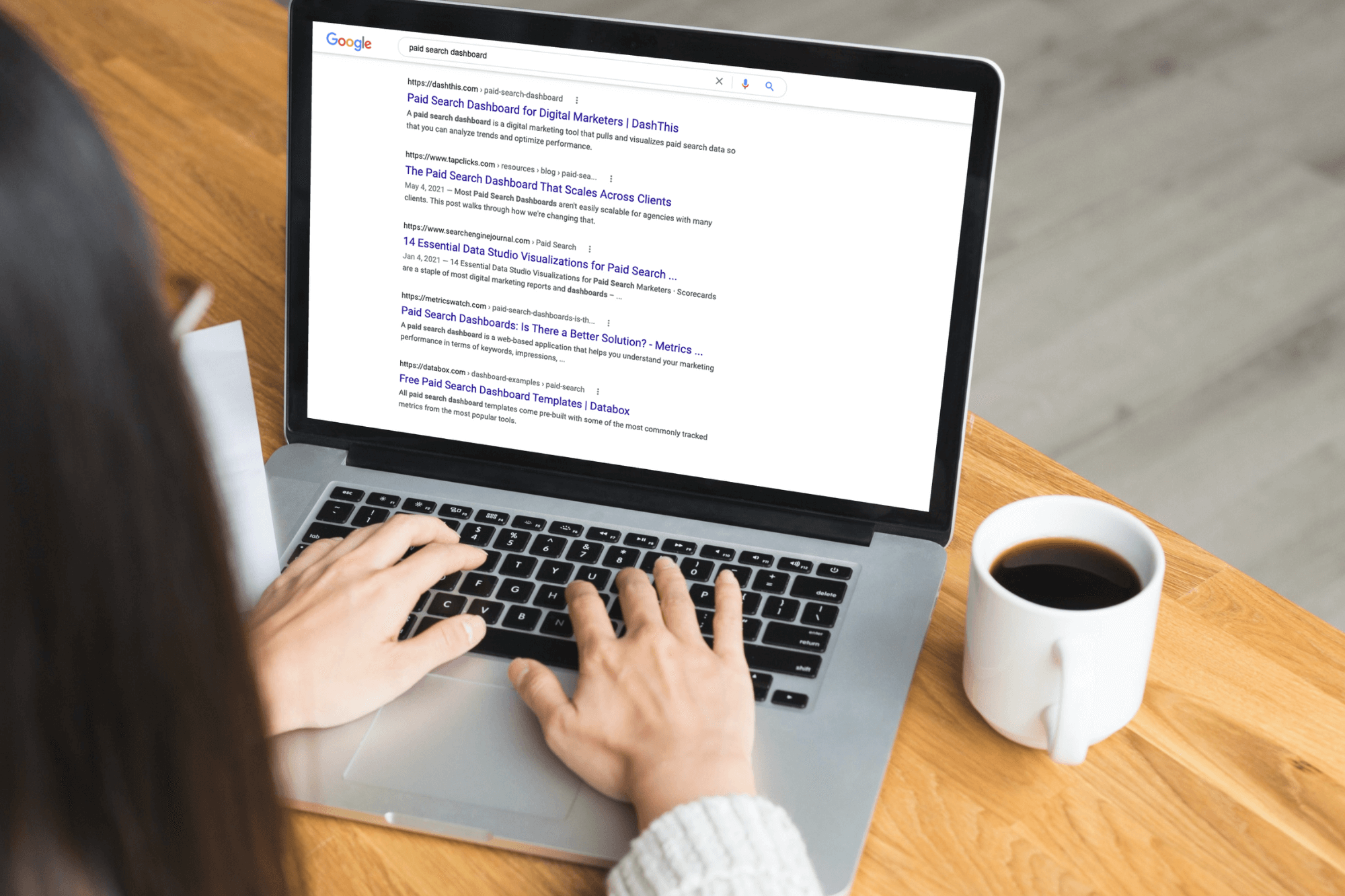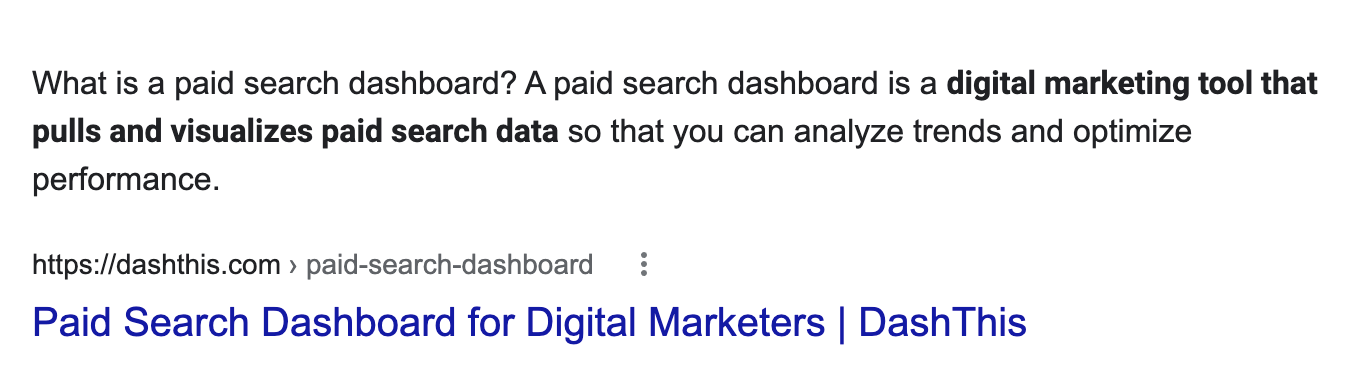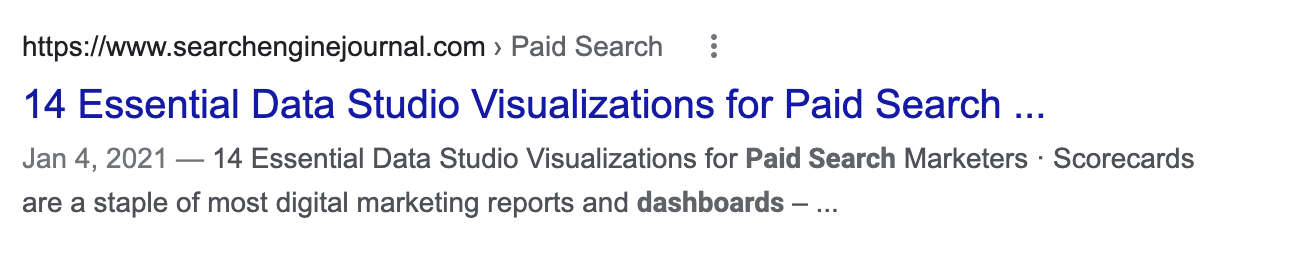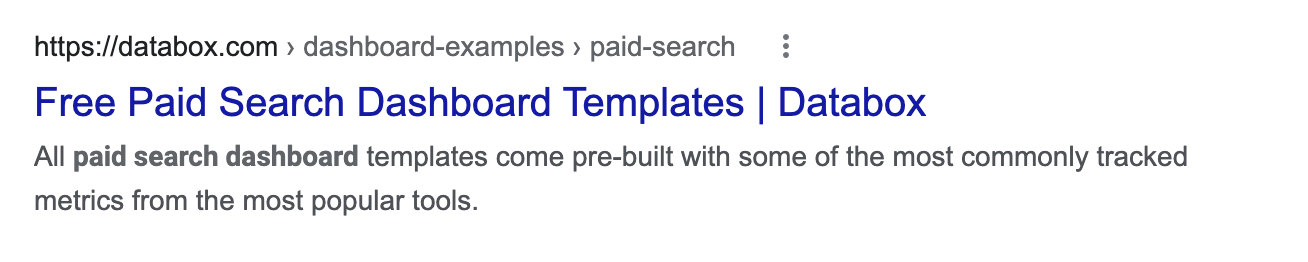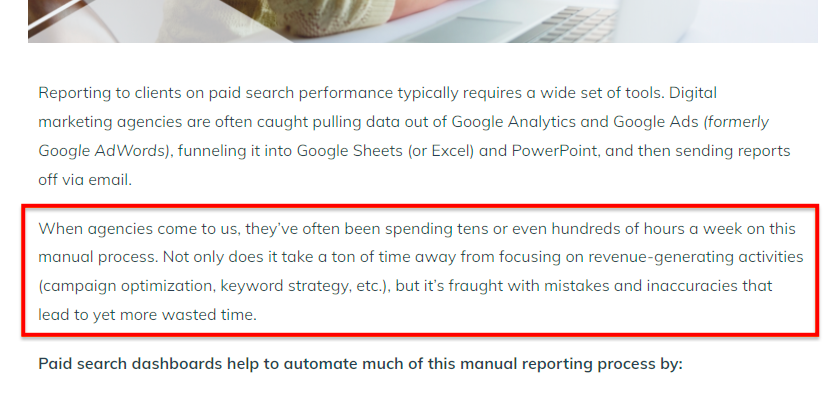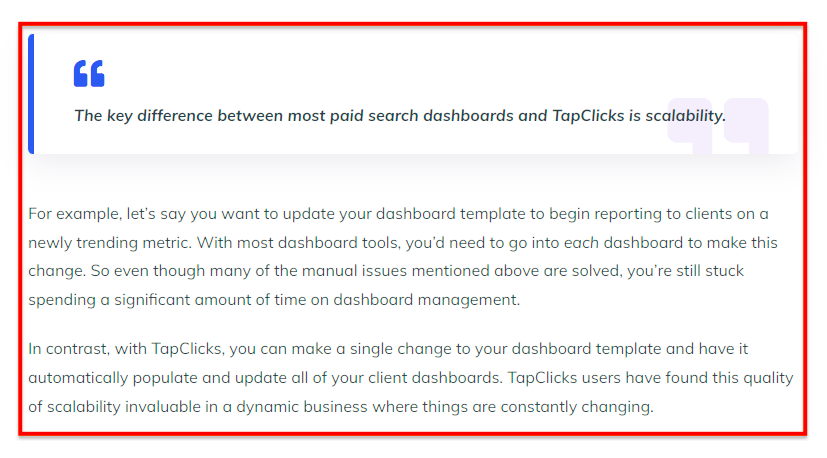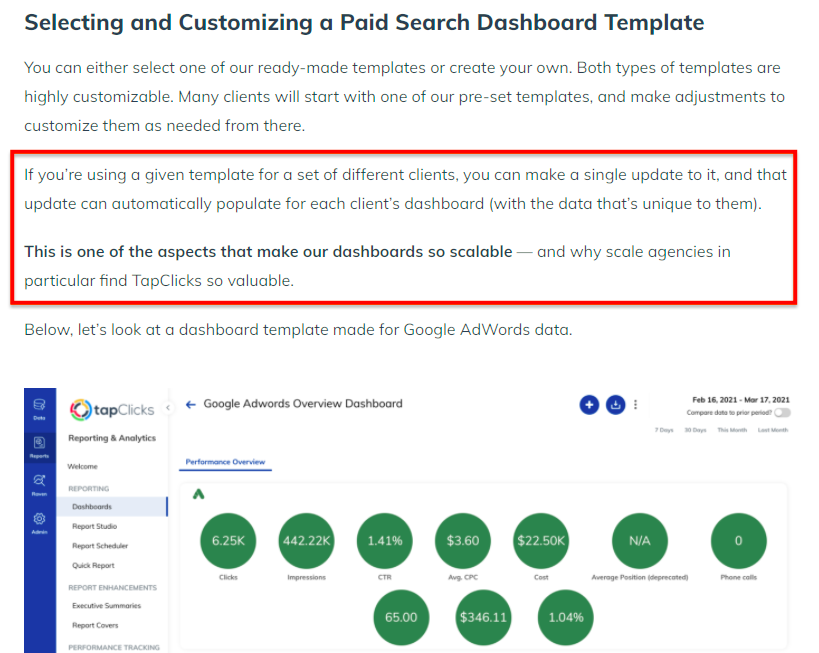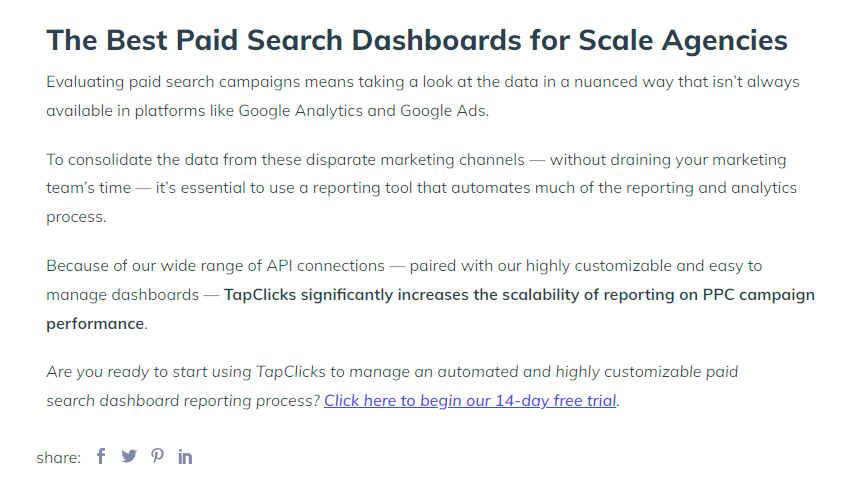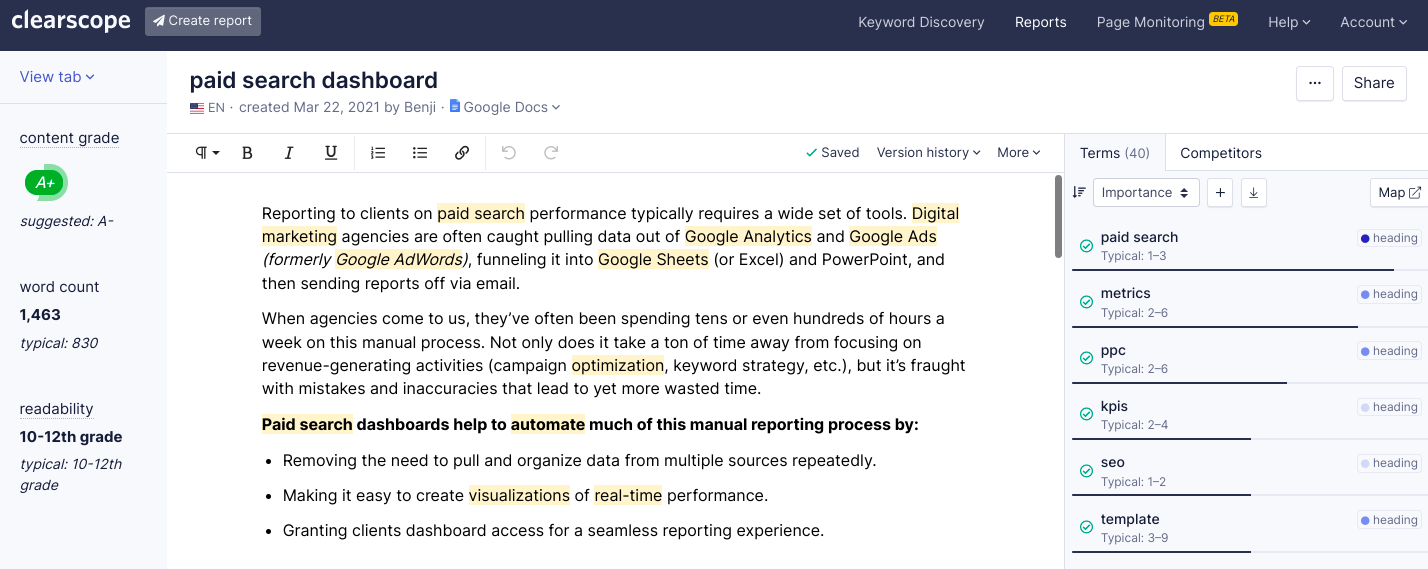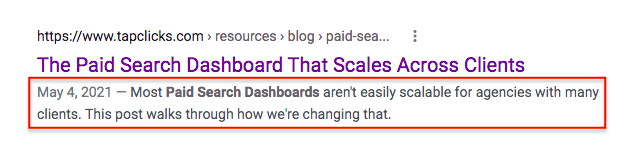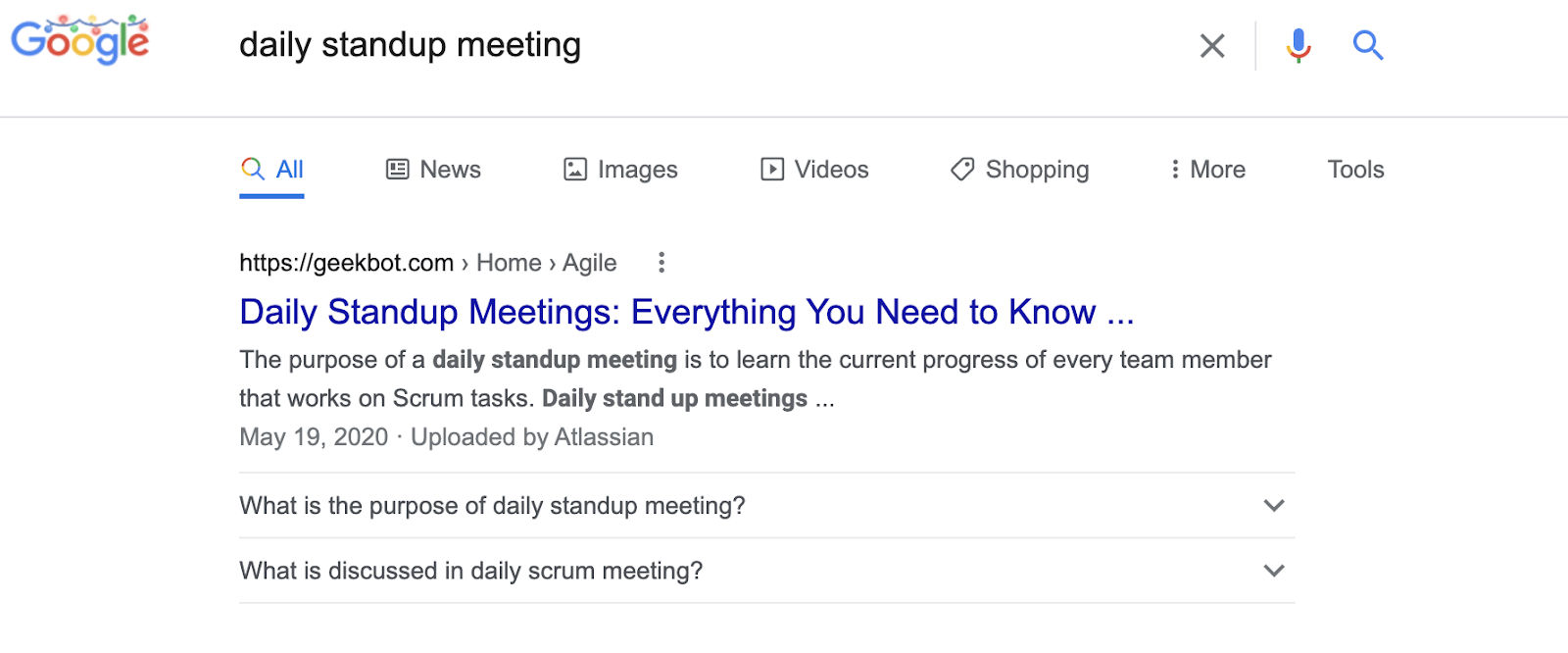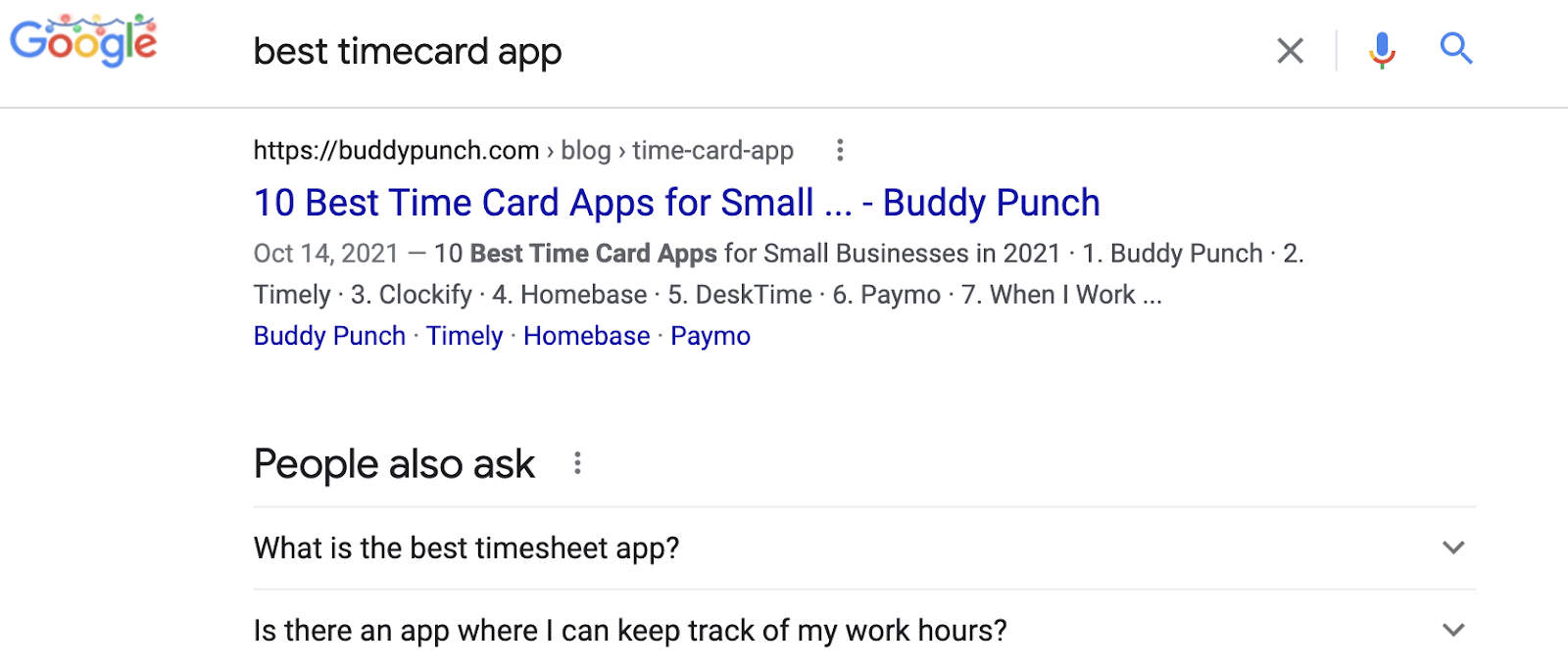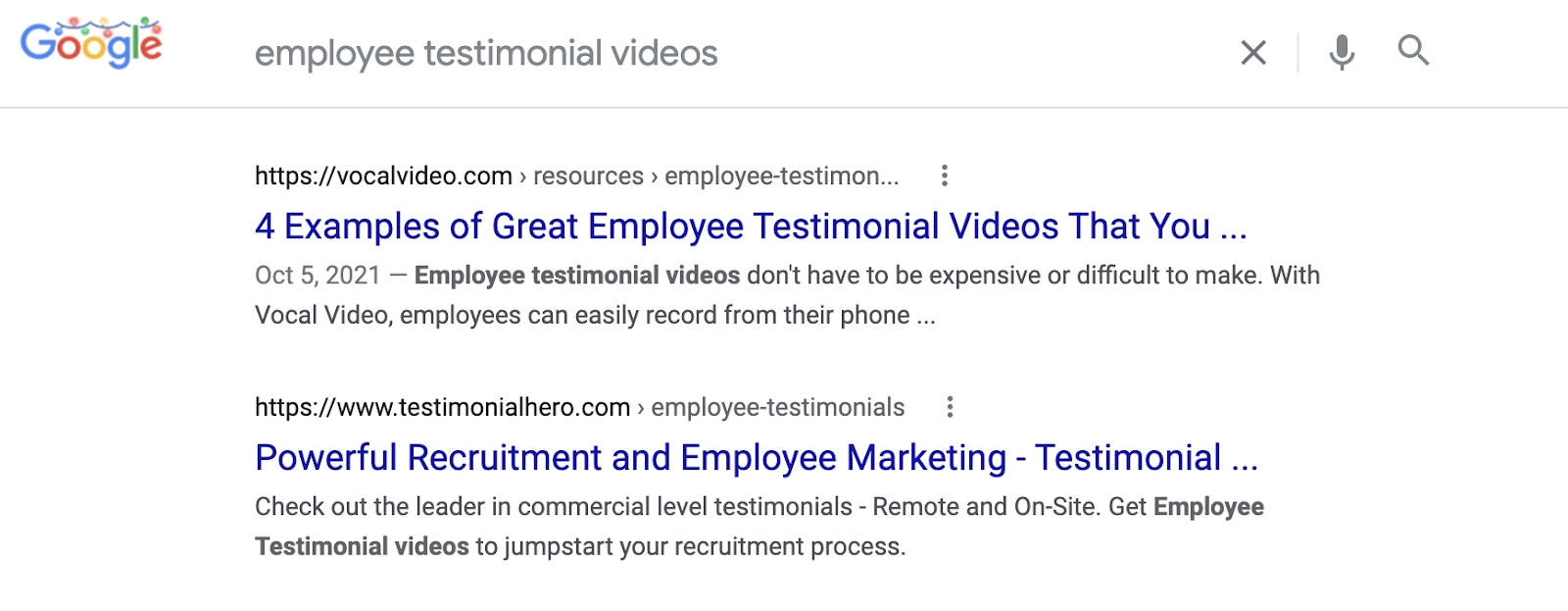A lot of companies and marketers we talk to ask us how to hire writers or improve their “SEO writing” or content writing. Many of them aren’t in a position to work with us as an agency client, so they’re trying to improve their writing processes themselves.
While we’ve written a lot about hiring writers (albeit our process has changed since those articles), we haven’t yet documented our SEO content writing process, so that’s what we want to do in this article.
When we looked at what was already published on the topic of SEO content writing, we noticed that they tend to focus on basic definitions and on-page SEO best practices like including target keywords in your article. That stuff is kind of obvious. What most don’t do is offer a process you can follow to do SEO content writing for your business—i.e. repeatably create written content that ranks for valuable search terms.
Other articles on “SEO writing” also tend to leave out a crucial part of the definition, which is that the entire point of writing SEO content is to sell something. So in addition to ranking, high-quality SEO content should also convert visitors into customers.
How do you write in a way that does both things—rank for keywords that drive organic traffic and convert visitors to customers?
That’s what we’ll cover in this article. We’ll provide a better definition of SEO content writing and give you a process you can follow to do it yourself. As usual, we’ll outline our process using a real case study of an article we wrote for a client.
What is SEO Content Writing?
People typically define SEO content writing as the process of inserting keywords into web pages or blog posts. But based on our experience doing this for dozens of brands for over 4 years, there are 2 problems to thinking about SEO writing as only about on page SEO best practices like including keywords:
- Creating a piece of content that ranks for valuable SEO keywords involves a lot more than just including keywords in your article. The structure of the content, the arguments inside, and the details included matter.
- This completely ignores that the whole point of SEO content writing is to sell your product. Even if inserting keywords helps you rank, does it help you convert visitors into leads? No, it doesn’t.
To account for this, we define SEO content writing as: The process of choosing topics, structuring articles, and writing content intended to rank for valuable keywords, and convert readers into customers.
Below, we’ll cover the process we’ve used at our agency to accomplish this for dozens of clients and hundreds of SEO keywords. It’s broken down into 5 steps:
- Topic: Come up with content ideas and identify target keywords that have business value.
- SERP Analysis: Analyze the search engine results page (SERP) for each of those keywords to understand which topics need to be covered in your article for it to rank.
- Structure: Choose the angle and structure of your article based on that SERP analysis.
- Writing: Write the content in a way that fills in that structure with compelling information to sell your product or service.
- On-Page SEO: Polish off your content with on-page SEO.
We see content marketers make mistakes at every stage of this process. As we cover each step, we’ll discuss these and their implications so you can avoid them in your business.
Note: If you’re a content writer or someone who wants to get better at content marketing, we teach this process in more detail in our content marketing course. You can get a sense of our rankings (as of sometime this past summer) here. We’ve used this approach to rank hundreds of articles in the top 3 spots for their intended keywords.
Step #1: Come Up with Content Ideas and Identify Target Keywords That Have Business Value
We’ve written extensively on the topic of content ideation—which we use interchangeably with content strategy—so we won’t go deeply into this step here. Instead, we’ll link to 3 in-depth articles that explain our strategy, how we come up with content ideas for our clients, and provide examples to demonstrate the effectiveness of the method.
- Pain-Point SEO: How to Produce SEO Content That Drives Conversions
- Content Ideation: Ways to Come up with Content Ideas That Convert
- SaaS Content Marketing: Why You Should Focus on Bottom of the Funnel First to Drive Signups
To summarize our approach, it’s based on the premise that most businesses, content agencies, and in-house content marketers place too much emphasis on creating content for high-volume, top-of-funnel keywords. In doing so, conversions—leads or sales that result from their content—and conversion rates are low because top-of-funnel keywords have low purchase intent.
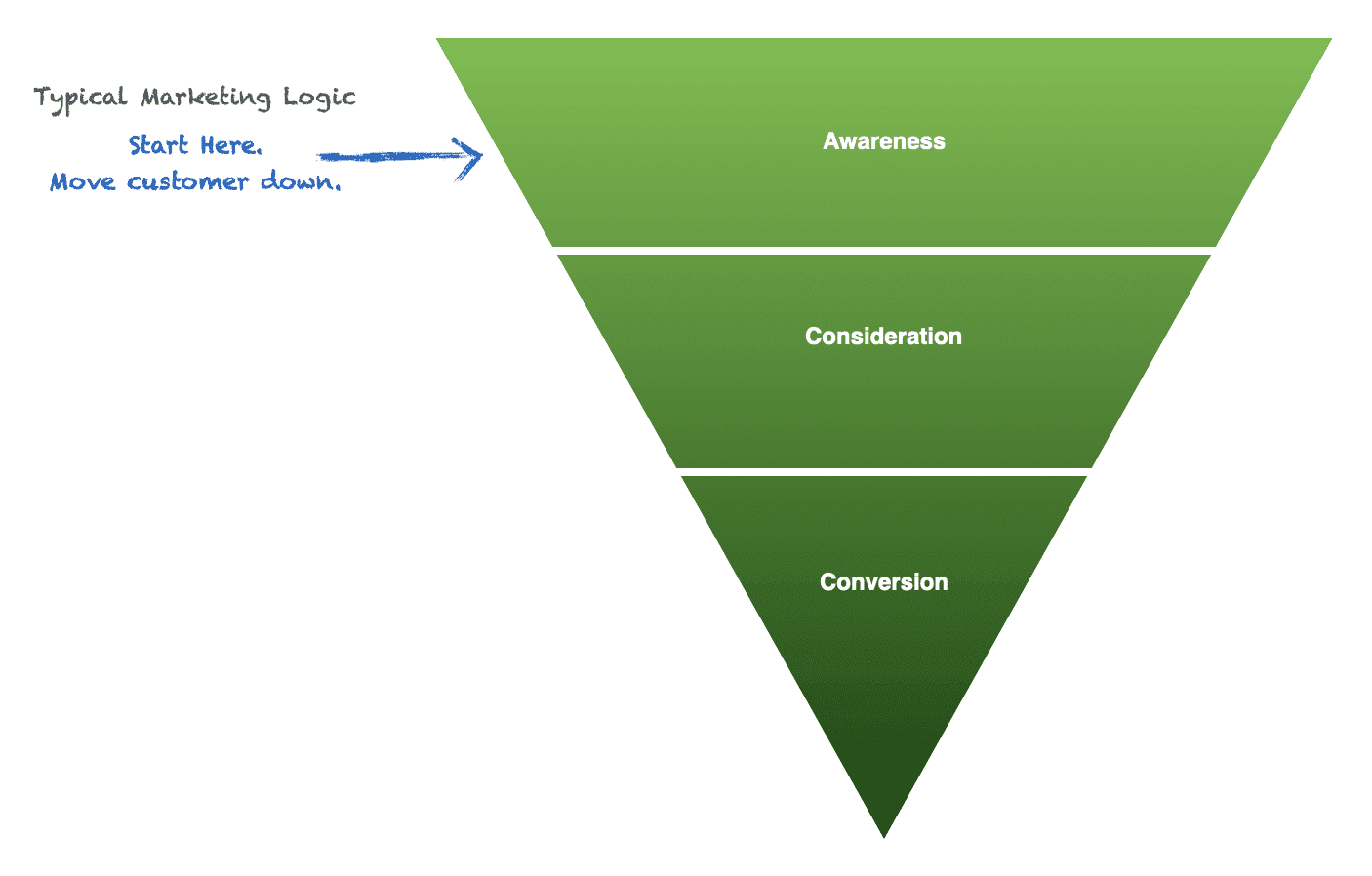
Instead, businesses should focus on bottom-of-funnel, “long-tail keywords” first because despite often having lower search volume, these terms have much higher purchase intent, and therefore higher conversion rates, which typically results in much higher conversion volume.
This is the SEO strategy we explain in our article on Pain Point SEO. Read that first.
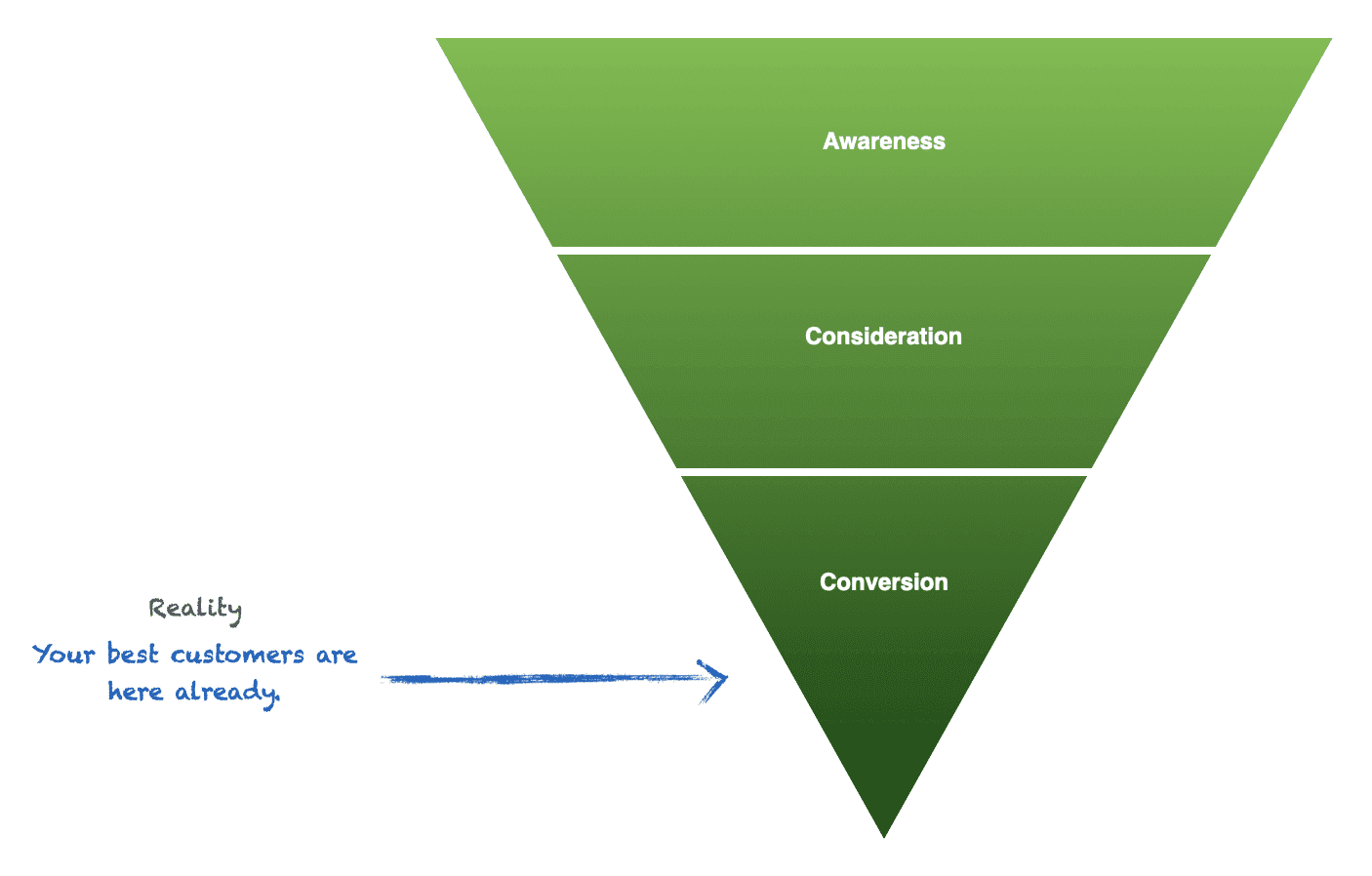
Then, check out our article on content ideation. The key premise there is that most businesses take a keyword-volume approach based on the flawed logic we described above.
They begin ideation with keyword research and think:
- “What are the keywords we want to rank for?”
- “Which keywords have the highest volume?”
- “What should our content ideas be for those keywords?”
Instead, the more effective approach is to begin with:
- “What are our customers’ pain points?”
- “Which of those pain point topics can we write compelling content about that weaves in our product or service as a solution?”
- “Which keywords match those topics?”

Finally, check out our article on SaaS content marketing for a number of examples that support our thesis on content ideation, and demonstrate the method.
(Note: This strategy is not confined to SaaS. We use it successfully in B2B and B2C contexts for SaaS, eCommerce, and service businesses.)
Once you’ve identified your target keywords, you can follow steps 2 through 5 below to create content for each one.
Step #2: Perform a SERP Analysis to Figure Out What’s Needed in Your Content for It to Rank
As we mentioned above, many businesses think “doing SEO” means just doing some basic on-page optimization to their article—like inserting the target keyword into their title tag and subheadings, or using a search engine optimization tool like Clearscope or Surfer SEO to add in relevant keywords throughout the post.
This is not enough.
This might yield some results for obscure, non-commercial keywords. But it won’t reliably land you on the first page of results—especially for valuable business keywords that competitors are also targeting.
So what else are you supposed to do? In our experience, the #1 most essential step to SEO content creation is to do a SERP analysis to understand all the different layers of search intent. Specifically, you need to understand:
- What types of content are ranking already? Is it mostly long “how to” pieces? Lists of things? Landing pages?
- Which subtopics are being discussed in those pieces?
You then use this information to decide on the type of article you’ll create, what you need to include in your article, and how you’ll differentiate it from existing top results. The goal is to create something that’s better and more useful than what you see ranking on the first page.
This is essential because if you nail search intent—that is, your piece is exactly what the searcher is looking for—readers will (a) spend more time on your post, click into things, and thus display “on page behavior signals” that tell Google’s algorithm your piece is fulfilling their users search intent, so Google is likely to rank you higher and (b) the searcher is more likely to feel your brand “gets” them, and thus is more likely to give your product a chance and convert.
Our process for doing SERP analysis (the exact process we use with our clients to achieve results like these) involves the following:
- Review the titles, page types, and sources of existing page one results: Titles and page types reveal the types of content ranking for your keyword. For example, are there a lot of list posts, “how to” articles, guides, landing pages, or something else? In general, what is ranking tells you what Google already thinks is best for this keyword, so the safe option is to use one of those content types for your piece of content. But that’s not a hard and fast rule. If you feel you can better meet search intent with another type of content, it may make sense to try it. It’s also useful to note the sources of the top results to understand who you’re competing against (e.g. Direct competitors? News sites? Adjacent products and services? etc.). The point is to know exactly what the existing results are doing and be intentional about what article type you’ll use.
- Review the topics discussed inside of those posts or pages, and identify themes or topics that come up repeatedly: You should scan or read each of the results on the first page and pay attention to topics that are discussed (especially those listed in subheadings) throughout the page. As you go through the results, take note of topics that come up frequently. This indicates that they likely need to be covered in your post in order for it to rank.
- Identify what individual pages or articles do well and what they do poorly: Understanding the strengths and weaknesses of existing top results allows you to incorporate elements that you think work well, and gives you insight into the ways in which you can differentiate your post to create a better piece of content.
- Determine the intent(s) of searchers typing in this term: Once you’ve gone through the results, summarize the core intent(s) of the users searching this keyword.
Check out our interview with Bernard Huang of Clearscope for an in-depth video tutorial on doing SERP analysis:
To demonstrate how this works in practice, here’s an example of a SERP analysis for a piece we did for our client TapClicks.
SERP Analysis Example from Our Client TapClicks: Analyzing the SERP for “Paid Search Dashboard”
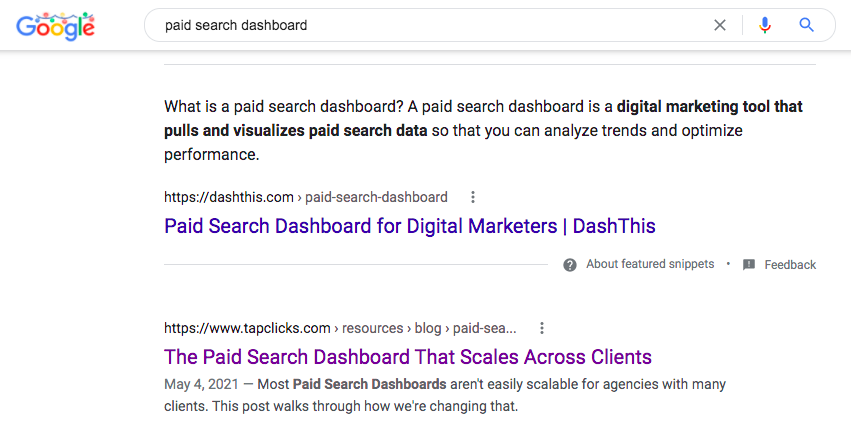
The article we produced based on the following SERP analysis currently sits in position 2 of search results.
Quick Background: TapClicks is a marketing operations software used by marketing agencies, media companies, and brands. One of their core feature sets is dashboard reporting and analytics. The target keyword for this piece was “paid search dashboard.”
At first glance, we found that the top results included the following pages:
- Several “paid search dashboard” product pages from dashboard SaaS competitors.
- A blog post list of dashboard visualization examples from an industry content website.
- A “how to create” blog post from a dashboard SaaS competitor.
- Several “template” product pages from dashboard SaaS competitors.
Notice that without clicking into individual results, we can learn a lot about search intent—i.e. what searchers and therefore search engines are looking for—by reviewing the titles and sources of results being displayed.
We can see that searchers are looking for dashboard software products (i.e. they have purchase intent) that allow them to visualize data.
For example, the top Google snippet result is a product page from a TapClicks competitor:
And this result is all about data visualization:
We know that searchers are also interested in how to create dashboards (and what kinds of templates are available to build off of):
With this context, we reviewed the contents of the page 1 articles and pages themselves, paying particular attention to aspects like page structure, recurring topics, and subheadings. From that, we concluded the following:
- Strengths: Top results provided a lot of visual examples to demonstrate for readers what their dashboard products look and feel like to use.
- Weaknesses: Most results were thin on content. There was an overemphasis on beginner topics like “What is a paid search dashboard?”—something that would seem obvious to most people searching for that term (who already know what it is and are just looking for options to purchase). And pages didn’t communicate much about what made them different from other products, making it difficult for users to figure out which product is best for them.
- Recurring topics/subheadings: Dashboard examples, templates, KPIs, and reporting—along with the generic “what is” and “benefits of” sections.
We then used this information to choose the type of post we’d create, as well as the angle, topics we’d cover, and structure we’d use in our piece—which we explain in the next section.
Step #3: Choose the Post Type, Angle, and Structure of Your Article Based on Your SERP Analysis
Once you’ve done a thorough SERP analysis, you have what you need to begin making key decisions about the post you’ll create. Specifically:
- The type of post you’ll write (e.g. how to, guide, list, etc.).
- The angle you’ll use (i.e. The way you’ll make your post different, better, or in some way more useful to searchers than the existing results.).
- How you’ll structure your piece to (a) include the subtopics needed to rank and (b) weave in and sell your product or service.
To understand how you can approach this in practice, we’ll continue with the TapClicks example from above and describe how we approached it.
TapClicks Example Continued: Selecting the Post Type, Angle, and Structure of the Paid Search Dashboard Post
A) Choosing the Post Type
Per the best practice we mentioned earlier—that in general, it’s best to choose a post type that’s already being used in top results, because that’s what Google is indicating searchers want—we chose to use a “how to create” blog post for our piece.
This had the dual benefit of satisfying a core part of search intent while also providing an easy way to weave in and sell the TapClicks dashboard product throughout the post. We’d simply walk through how to create a paid search dashboard using TapClicks.
B) Choosing the Angle
Most of the existing top results provided little or no information about what made their product different from the rest. From a reader’s perspective, it was difficult to tell what the differences were between products, and which one would be the best fit for them.
And that’s what people are looking for when they do a Google search for super bottom-of- funnel keywords like this. They want to know, “Which of these products is the best fit for me?”.
To differentiate our post, we focused on communicating specifics about what makes TapClicks different (i.e. their positioning). That way, readers could learn about their unique features and gain a better understanding of whether or not TapClicks was a good fit for them, which would therefore make our post more useful to searchers than the other results.
So we communicated TapClicks’ positioning both in the post title and throughout the article (more on this below).
We also decided not to cover “What is a paid search dashboard?” because we felt this was obvious to anyone in their target audience who’d be searching for that term.
C) Structuring the Piece
Once we’d chosen our post type and angle, the last step prior to writing was to structure our piece. Through our SERP analysis we’d learned we’d need to cover the following in order to rank:
- Dashboard examples
- Template features
- Reporting features
- KPIs that users could track
With this in mind, we structured the body of our piece like this:
- [H2] How to Set Up a Paid Search Dashboard in TapClicks
- [H3] Connect Your Paid Search Data Sources
- [H3] Selecting and Customizing a Paid Search Dashboard Template
- [H4] How to Create a New Widget
- [H3] Creating Recurring Paid Search Reports (+ Granting Custom Access to Clients)
- [H4] Creating Custom Access Permissions for Your Clients
- [H2] The Best Paid Search Dashboards for Scale Agencies
By structuring the piece this way, we covered each of the necessary subtopics to rank. And, as we mentioned above, the post type we’d chosen provided a natural structure to feature and sell the TapClicks dashboard product throughout.
Note: “H2”, “H3”, “H4”, etc. stand for “Heading 2”, “Heading 3” and “Heading 4.” These are the header formats used in content management systems like WordPress.
Headings serve 2 key functions:
- First, they allow you to neatly organize your post and make it easy for people to follow. This improves readability and user experience, decreases bounce rates, and positively influences other ranking factors that Google uses to determine content quality.
- Second, because Google’s algorithm places weight on the use of relevant keywords in page headings and subheadings, we improved the post’s on-page optimization and ability to rank.
Only at this stage, once this pre-work has been done, does the actual writing process begin. The next step is to fill in your outline and compose high-quality content that sells your product or service. This is where a lot of SEO content writers fall short.
Step #4: Write Original, Non-Beginner Content That Weaves in Your Product or Service
Even if you do steps 2 and 3 above thoroughly and get your content to rank, you still need to:
- Write great content.
- Weave in and sell your product or service.
But most businesses fail at both of these.
Back in 2016, Benji wrote an article on what he calls “Mirage Content”. The premise was that most blog articles are filled with high-level fluff—elementary advice that’s not impressive to potential customers.
This problem stems from employing freelance writers that don’t have enough experience on the topics they’re hired to write about. Instead of interviewing people at the company who are experts, they do what we call “Google research papers”. They research what other companies are saying on that topic, and regurgitate a generic, high-level piece of content based on what others are saying.
This has a number of implications:
- Potential customers are underwhelmed (or worse, completely turned off) by their content and brand.
- The writers don’t understand enough about their company and customers to craft compelling arguments and actually sell the company’s product or service in the post.
- Businesses waste significant time and money and never see ROI from their content marketing.
So how do you create content that’s really specific, original, and compelling? We’ve written a number of articles about this. Start with these 4 to learn how we approach it at Grow and Convert:
- Why Fully Outsourcing Blog Writing to Freelance Writers is Flawed
- Customer-Content Fit: A Framework for Producing Content That Attracts Customers
- The Specificity Strategy: How to Turn Generic Posts Into Stand Out Content
- Why Your Content Needs “Originality Nuggets” to Be Effective
The bottom line: It is absolutely essential that the person doing your content strategy and writing has expertise (or the ability to tap into your expertise via interviews) in your topic area, and a thorough understanding of your customers’ pain points and the ways in which your product or service solves them differently or better than your competitors.
This is what enables them to write good SEO content and craft arguments that can turn readers into prospects and customers.
TapClicks Example Continued: Writing the Paid Search Dashboard Post
As we mentioned above, the angle we chose for this piece was to emphasize the unique features of TapClicks’ dashboard product so that users could understand what’s different about it compared to other products on the market, and therefore have a clearer understanding of whether or not it’s a good fit for them personally.
Through our in-depth customer research process, we’d learned that the main differentiator of TapClicks’ dashboard product is that their template editing features make managing dashboards across many clients easier. You can make one edit to a dashboard template, and have it automatically applied to all live client dashboards using that template. Most of their competitors’ products didn’t work this way, requiring a more manual approach to dashboard management.
With this understanding, we made this the feature of our piece. We titled our post “The Paid Search Dashboard That Scales Across Clients” to communicate both the article positioning and TapClicks’ positioning more broadly right within the title.
Per our Pain Point SEO strategy, we opened up with the core pain points that their customers suffered from, which led them to seek out a dashboard solution:
We explained their positioning early on in the introduction of the piece as a way to grab the attention of any readers that need to manage dashboards at scale:
And we highlighted this feature as we walked through how their dashboard product works:
Finally, we concluded the piece by reiterating the pain points and positioning, and presenting a call-to-action:
Note: You might think, “Sure, weaving in and selling your product or service makes sense for bottom-of-funnel search queries like ‘paid search dashboard’—there’s clear purchase intent. But it wouldn’t apply to a top-of-funnel piece like an ultimate guide.” But this isn’t true. We’re seeing cases where top-of-funnel pieces actually convert really well when the product is weaved in and sold in the piece. The conversion rate will be lower than a bottom-of-funnel piece, but since top-of-funnel guides have higher search volume, they can still produce solid conversion volume.
Finally, in terms of actual writing best practices, it’s worth reviewing our post on writing blog introductions in a way that doesn’t make the piece seem beginner level to the target audience, along with our piece on the detail principle, which argues that providing details to support claims made throughout a blog post is what makes it good.
Step #5: Polish Off Your Article with On-Page SEO and Write Your Meta Description
Once we have a completed draft, we use the SEO tool Clearscope to ensure we’re using enough of the relevant keywords—the keywords that are showing up repeatedly in existing top content—in our post for on-page SEO.
At this stage, we’ll typically have a content grade in the B-range, and we’ll look for ways to include other keywords to get that score into the A-range (ideally an A+). This requires finesse, and often the need to find creative ways for incorporating keywords that don’t quite fit in naturally.
This is where some marketers will use keywords unnaturally or engage in “keyword stuffing”—but this sacrifices content quality and turns off readers. In fact, this is no longer an SEO-friendly approach. Google’s algorithm can pick up on this now, and we’d advise against it.
In cases where keywords just don’t make sense, and we can’t find a way to creatively include them, we leave them out.
Lastly, when our draft is complete, we write our meta description—the line of text that goes underneath the link to your post in the SERPs:
There’s debate around the importance of meta descriptions for helping your pages rank, but at the very least, they’re an SEO copywriting opportunity to pitch potential readers on why they should click on your post.
A Note on Content Promotion
We’ve written at length about our content promotion process, including our approach to paid social media promotion and generating backlinks through link building. To learn more about how you can drive traffic and conversions once you click publish, read our article on content distribution strategy. We explain the exact process we use to promote content at our agency.
Examples of SEO Results from Using This Method with Other Clients
As we mentioned earlier, following the process we’ve described throughout this post landed us in position #2 of search results for TapClicks’ Paid Search Dashboard post:
We use this process successfully with many of our clients in different spaces and industries. Here are examples of position #1 rankings we’ve achieved for 3 very different clients using the method described above.
Note: Since rankings in organic search are public information, we’ve included them, but we aren’t discussing conversion numbers to protect our clients’ privacy. You can see conversion data for some clients that we’ve published in this post on content results linked to earlier as well. Obviously rankings fluctuate, the rankings below are as of publishing this post.
We rank #1 for the term “daily standup meeting” for our client, Geekbot—a tool for running daily standup meetings in Slack:
We rank #1 for the term “best time card app” for our client Buddy Punch—an employee time clock software and app:
We rank #1 for the term “employee testimonial videos” for our client Vocal Video—a tool for creating video testimonials and reviews:
Want to drive more traffic to your content?
- Our Agency: You can learn more about working with us here.
- Our Content Marketing Course: Individuals looking to learn these skills and become better marketers, consultants, or business owners can join our private course, taught via case studies, here.
Questions? Comments? Feel free to share them below 🙂